How to access Adobe Firefly and what it costs
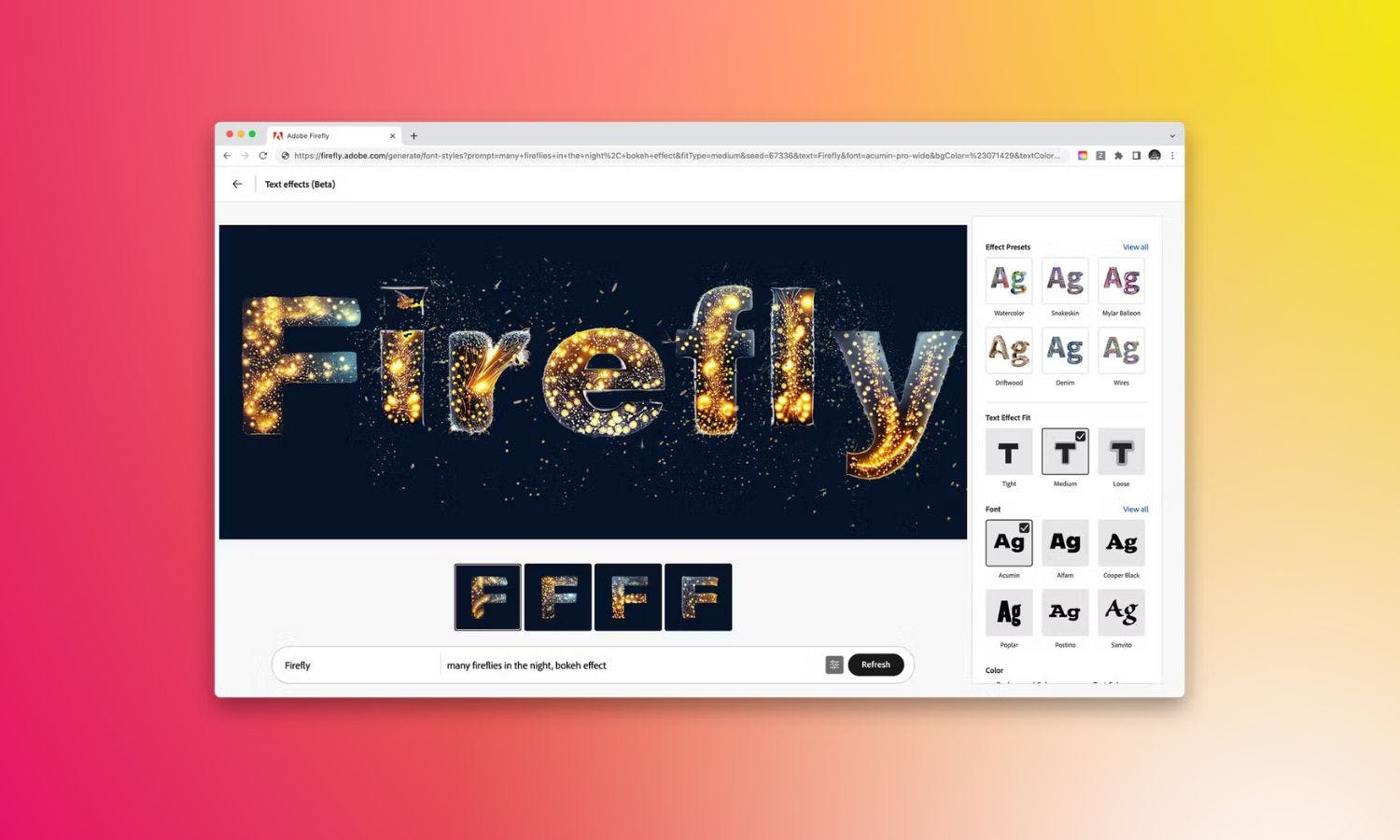
If you’ve been following the progress of AI art, then it’s likely you’ve come across Adobe Firefly.
This 2023 addition to the AI generative art market has been creating a stir thanks to its ability to create awe-inspiring art styles and the fact it can be directly integrated into Creative Cloud, Document Cloud, Experience Cloud and Adobe Express workflows.
Originally launched at the end of March 2023, the application was made available for early access to allow users that signed up the chance to try out the product for themselves. It then made our list of the best AI art generators owing to its impressive selection of art, composition styles and vast lighting options. Not to mention, its outstanding art quality.
Now available to the wider public, here’s everything you need to know about the tool, including how to access and what it costs to use.
What is Adobe Firefly?
Adobe Firefly is an AI art generator that focuses on images and text effects, developed by software company Adobe who is best known for their Creative Cloud services including Photoshop and Indesign.
The application looks to empower its creators to use text prompts to quickly generate content, such as images, audio, vectors and videos using brushes, color gradients and video transformations, with speed and ease.
While many AI art generators are standalone products, what makes Adobe Firefly that extra bit special is that it will eventually integrate with Adobe’s tools and services so users can leverage generative AI within their existing workflows.
The tool will be part of a series of new Adobe Sensei generative AI services across Adobe’s clouds.
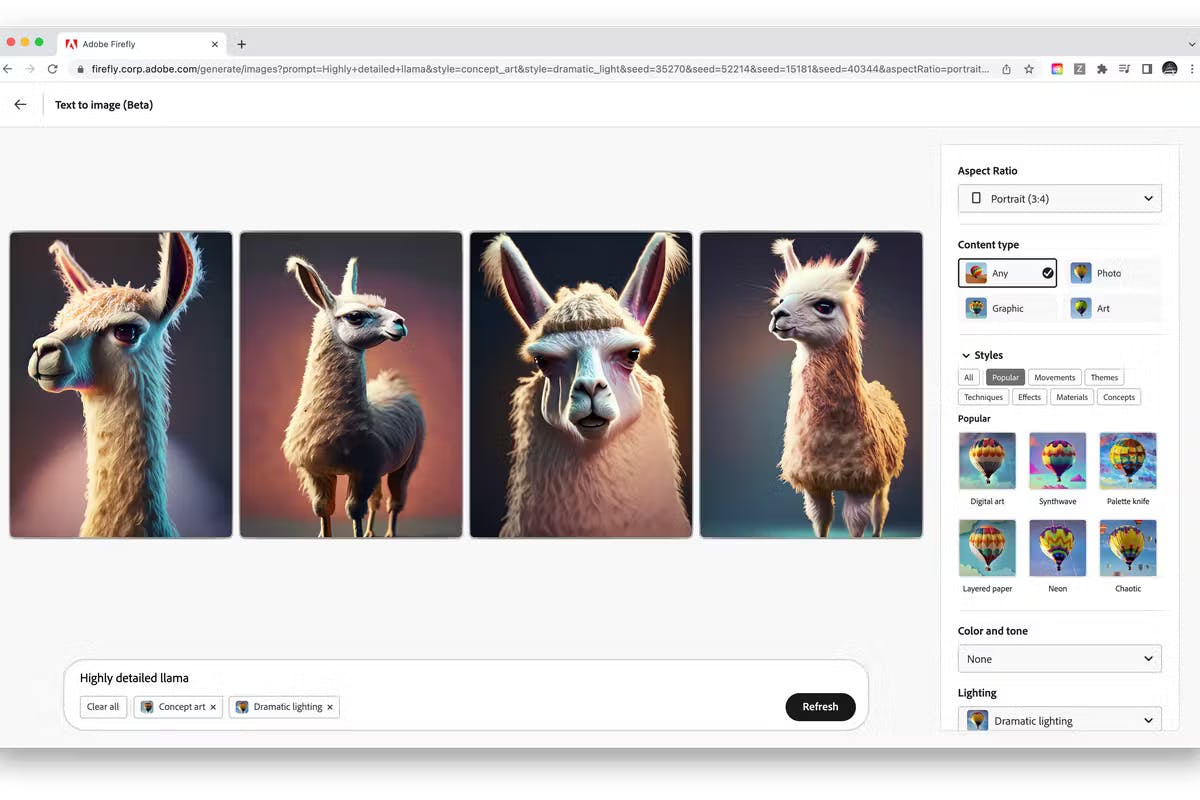
Adobe
When will Adobe Firefly be available?
Adobe Firefly was made available for beta access on March 31 2023. This allowed users to explore the tool’s vast range of artistic options without the experience being directly integrated into an Adobe product.
As of the end of May 2023, however, Adobe Firefly AI is now available in Photoshop allowing users to use their own words to create images using a feature called Generative Fill.
This allows Photoshop creators to add content, remove or replace parts of an image or extend its edges using generative AI. There’s now also a new generative layer type available.
It’s likely we’ll continue to see a wider roll out of the technology to more Adobe products in the near future, while Google also announced that Adobe Firefly will be available as part of its chatbot Bard - likely by the end of 2023.
As well as allowing Google users to instantly create images using text descriptions, it will also feature Adobe Express, an app that lets users create text, images and videos for logos, flyers, PDFs, and social media posts.
In June 2023, Adobe Firefly was directly embedded into Adobe Express workflows.
What does Adobe Firefly do?
Adobe Firefly’s key aim is to improve creative workflows across all of its apps. Currently, this focuses on around six image and text effects but there are more in development.
Current features include Text-to-Image which allows users to generate images from detailed text descriptions, and Text Effects where you can add styles or textures to text using a prompt.
Generative Recolor allows artists to generate color variations of vector artwork using text, while 3D to Image generates images from the interactive positioning of 3D elements. You can also change the aspect ratio of an image with a single click using the tool’s Extend Image functionality.
Generative Fill is the main new addition to Photoshop that allows users to add, extend and remove content from images simply using text prompts.
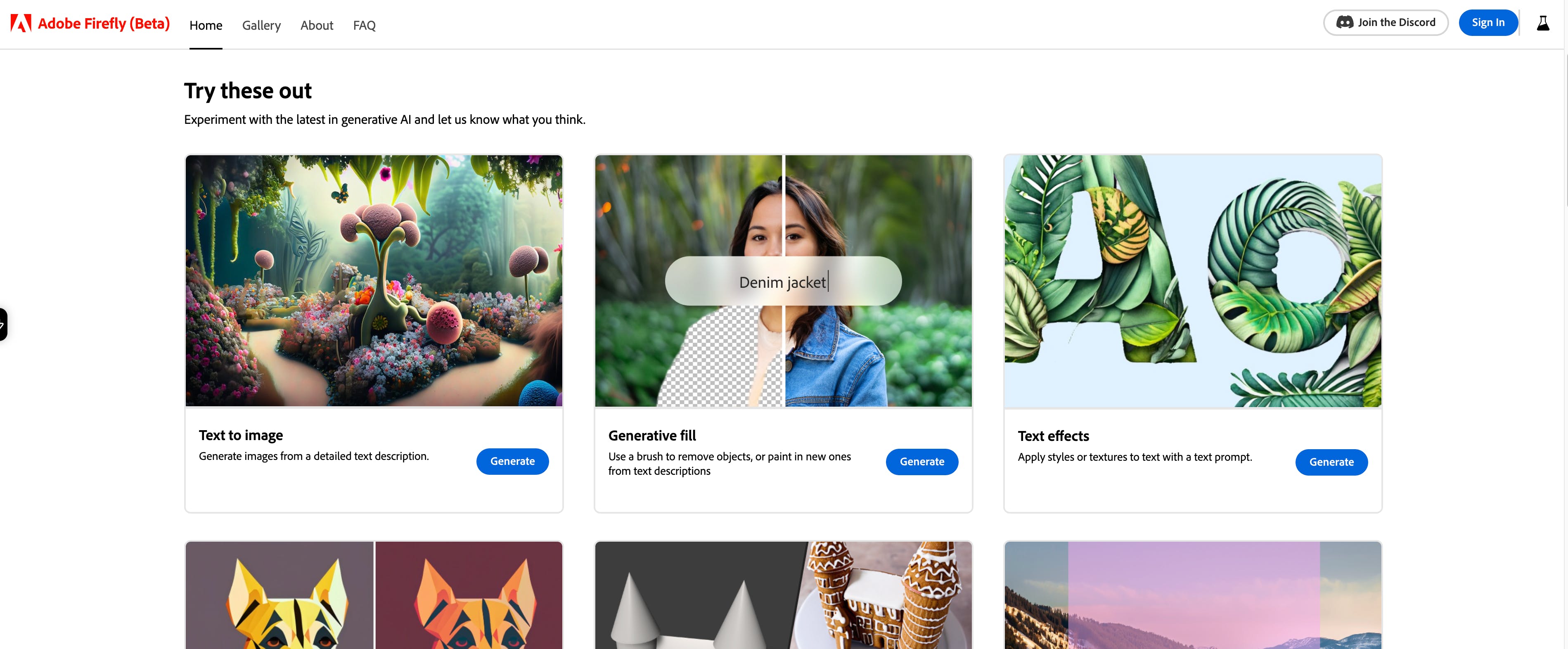
Adobe
Is there Adobe Firefly for video?
Yes, there will be Adobe Firefly features available for Adobe Premiere Pro in the near future.
Adobe has said that they are exploring a range of concepts for video, audio, animation and motion graphics design. This includes the ability to use text to color enhancements to change a video’s color scheme using text prompts, and advanced music and sound effects that can be easily generated to reflect a specific feeling or scene.
Creators will also be able to generate subtitles, logos and title cards and custom contextual animation and accelerate pre-production, production and post-production workflows using AI analysis of script to text to automatically create storyboards and previsualizations, as well as recommending b-roll clips.
Personalized generative AI-powered “how-tos” will allow users to master new skills and accelerate processes from initial vision to creation and editing.
Some Adobe Firefly video editing features are already available in Photoshop, such as the ability to change a scene by typing in a text prompt.
How is Adobe Firefly trained and is it ethical?
Unlike DALL-E, Adobe Firefly was not trained on the open web, making it a solid option for Google Bard to integrate with. The first model was trained on non-copyrighted material that included Adobe Stock images, openly licensed content and other public domain content.
Adobe says that Firefly is safe for commercial use because it was trained on Adobe Stock, which includes hundreds of millions of images, including contributions from human artists and open license content.
In addition, Adobe has taken steps to protect artists. During our early testing of Adobe Firefly it was apparent that the application does not allow artists’ names to be used in Adobe’s generative AI actions, which was confirmed in a blog post written in May 2023 by the company.
Adobe have also stated they will push for open industry standards through the Content Authenticity Initiative (CAI) including a universal “Do Not Train” tag.

Adobe shows off Firefly's capabilities in Photoshop
How to get access to Adobe Firefly
You can get Adobe Firefly as a beta via the Adobe website or join the Adobe Express free beta.
To access the tool where it's currently available via Creative Cloud, you must install the Adobe Creative Cloud desktop app via Adobe’s website. Once you’ve clicked on the “Download” link available in the first step, the download will begin automatically and you can double-click on the downloaded file to begin installation.
Adobe Firefly cost: Is it free to use?
Adobe Firefly features can be accessed for free using the beta access.
To use the Photoshop or Express features in-platform, however, you must be a Creative Cloud member with a subscription or trial that includes Photoshop. A 7-day trial is available that enables users to try out features for free.
Comments (1)
Jabulani Khongola
I'm a storyteller and I'm a YouTuber.
More stories
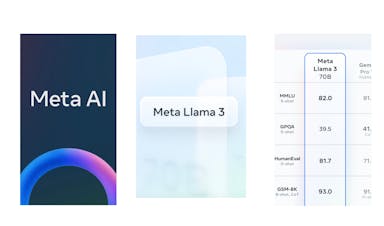
Kyle Corbitt · How To · 3 min read
What we've learned in 3 days of Llama 3

Aaron O'Leary · Announcements · 2 min read
Introducing Shoutouts

Finn Lobsien · Opinions · 5 min read
Can Devin AI Replace Product Managers?

Aaron O'Leary · News · 2 min read
Meet Nvidia's new localized AI chatbot

Sarah Wright · News · 2 min read
The top 15 AI products from 2023

