Subscribe
Sign in
The ultimate guide to Midjourney prompts (and 5 generators to try)

Share On
Midjourney is a powerful tool for artists, designers, and businessmen alike. In this Midjourney prompts guide, we will show you how to effectively use prompts to generate beautiful images.
As one of the best AI apps for generating AI art, Midjourney has captured the imagination of creatives around the globe. This revolutionary tool uses a large language model to create images from text prompts.
Besides explaining how to craft prompts, we will also share tips on how to make Midjourney images more realistic. Most free AI art generators follow a similar input style for prompts, so this guide is handy even if you plan on using other generative art tools.
By the end of this guide, you will be familiar with how the best AI art generators on the internet work and how to use AI art prompts to generate stunning images.
What is Midjourney?
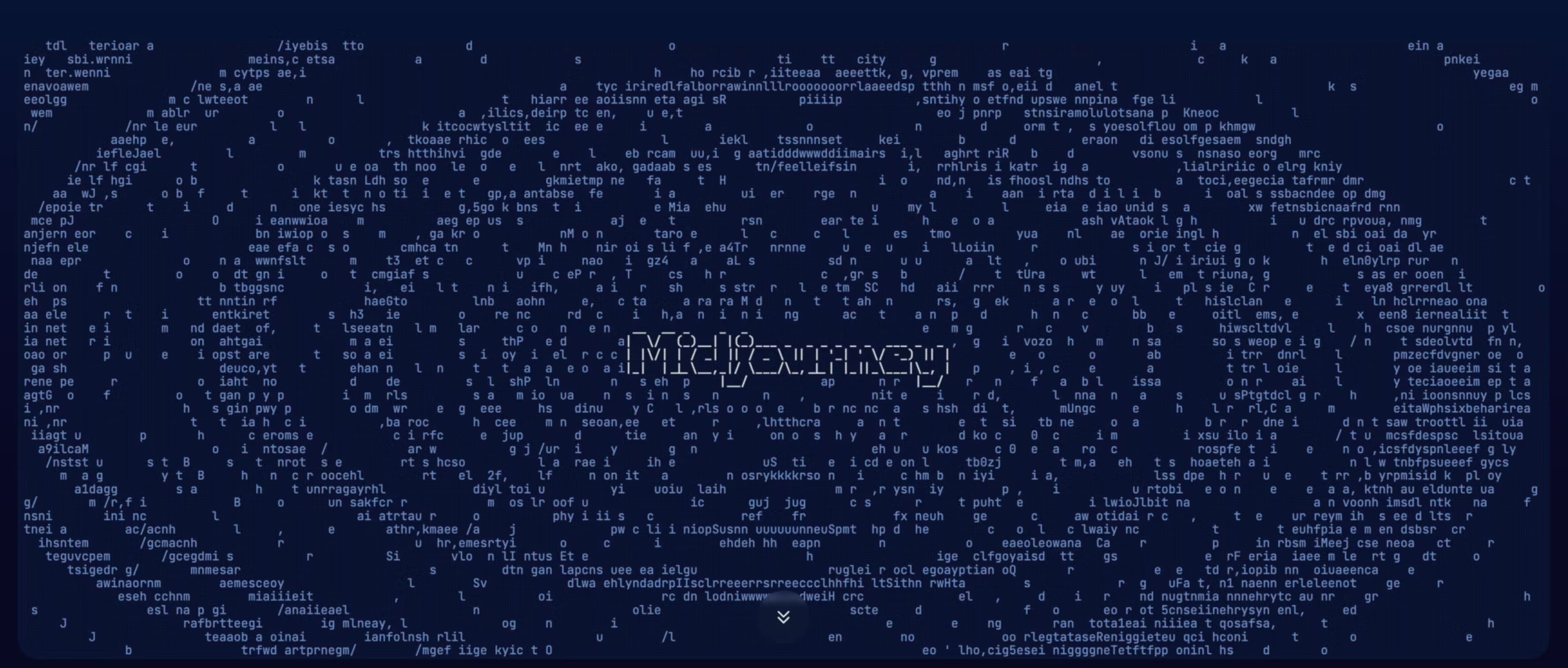
Midjourney
Midjourney is a generative artificial intelligence (AI) program and service created and hosted by San Francisco-based independent research lab Midjourney, Inc. It generates images from natural language descriptions, called "prompts", similar to DALL-E and Stable Diffusion.
Midjourney is still in open beta, but it has already been used to create a wide variety of images, including realistic portraits, fantasy landscapes, and abstract art. The tool is powered by a large language model (LLM) that has been trained on a massive dataset of images and text. This allows Midjourney to understand and generate images that are both visually appealing and semantically meaningful.
To use Midjourney, users simply enter a text prompt into the tool's interface. The prompt can be as simple as "a photorealistic portrait of a cat" or as complex as "a fantasy landscape with a castle in the distance, a river running through it, and a dragon flying overhead." Midjourney will then generate an image based on the prompt.
The quality of the images generated by Midjourney is undoubtedly impressive. The tool is able to create images that are both realistic and creative. This makes Midjourney a powerful tool for artists, designers, and anyone who wants to create visually stunning images.
However, it is important to note that Midjourney is not without its limitations. The tool is still under development, and it can sometimes generate images that are blurry or distorted. Additionally, Midjourney is not always able to understand complex prompts.
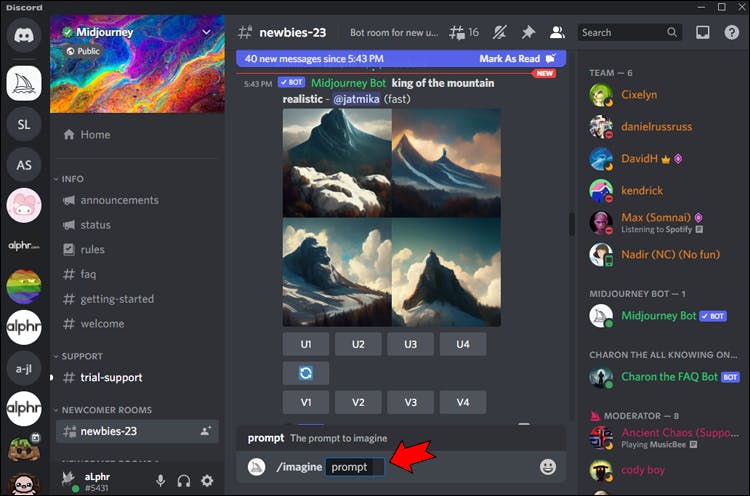
Midjourney
How does Midjourney work?
Midjourney works by using a large language model (LLM) to generate images from text prompts. The LLM is trained on a massive dataset of images and text, which allows it to understand the meaning of the prompt and generate an image that matches the description.
The process of generating an image with Midjourney can be broken down into three steps:
1. The prompt is processed by the LLM
The LLM first breaks the prompt down into a series of concepts. For example, the prompt "a photorealistic portrait of a cat" would be broken down into the concepts "photorealistic," "portrait," and "cat."
2. The LLM generates a latent vector
The LLM then generates a latent vector, which is a mathematical representation of the image. The latent vector is a high-dimensional vector that contains all of the information about the image, including its colors, shapes, and textures.
3. The latent vector is used to generate the image
The latent vector is then used to generate the image. This is done by feeding the latent vector into a diffusion model, which is a type of machine learning model that can create images from noise.
The diffusion model starts with a random image and then gradually adds noise to the image until it matches the latent vector. The noise is added in a way that preserves the overall structure of the image, so the final image is still recognizable.
The process of generating an image with Midjourney is very fast. It can take just a few seconds to generate an image from a text prompt. The quality of the images generated by Midjourney is also very high. The images are often photorealistic (unless you specify that you want a different art style for the image.)
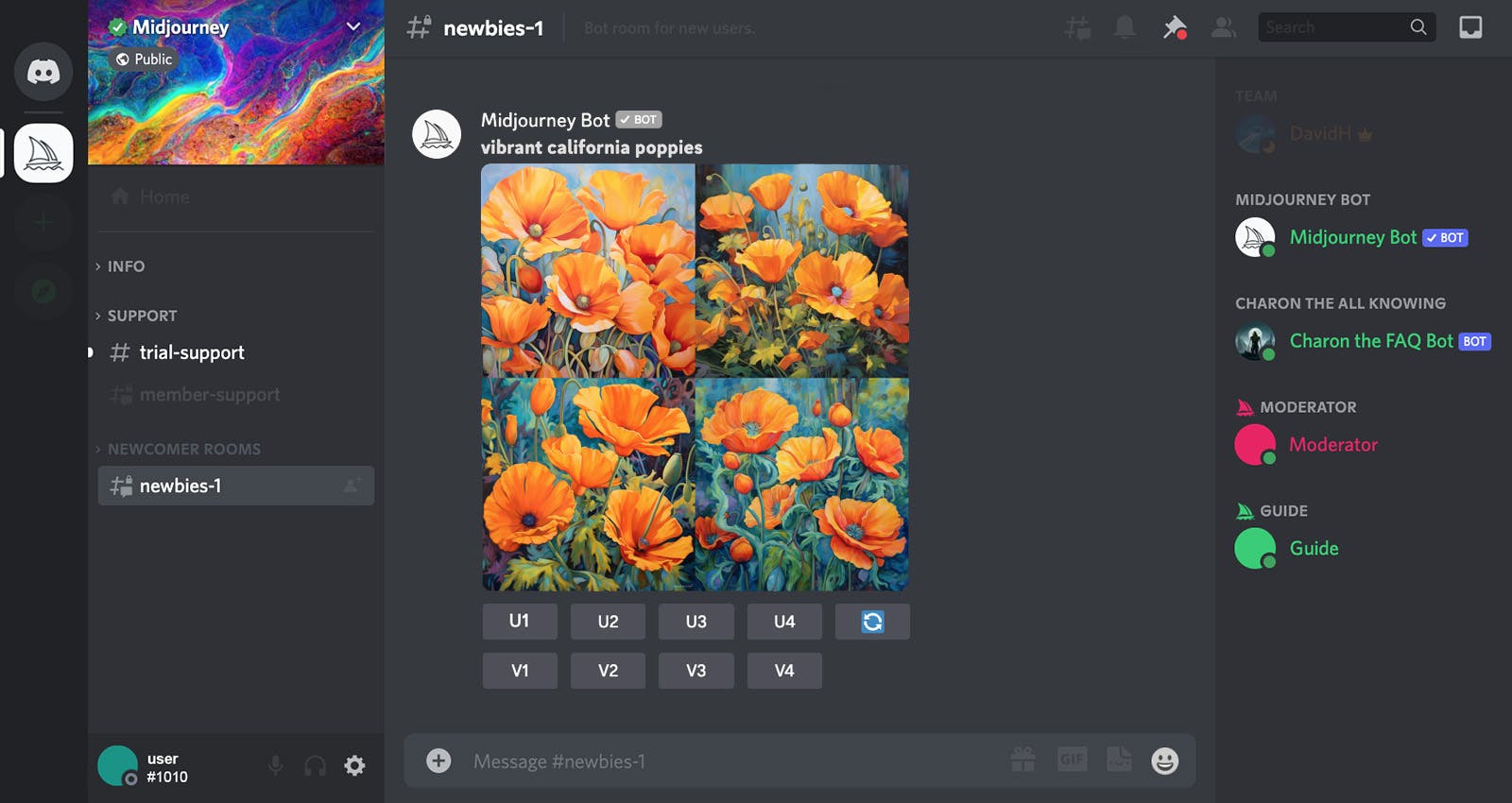
Midjourney
How to write Midjourney prompts
You can just enter a handful of random words and Midjourney’s powerful image language model will be able to generate a relevant image. However, that is a suboptimal approach. In order to get the most out of Midjourney, it is important to know how to write effective prompts.
Here are some tips for writing prompts on Midjourney:
Be specific: The more specific you are in your prompt, the more likely Midjourney is to generate an image that matches your vision. For example, instead of writing "a cat," you could write "a photorealistic portrait of a tabby cat with green eyes."
Use keywords: When you are writing your prompt, be sure to use keywords that will help Midjourney understand what you are looking for. For example, if you want Midjourney to generate an image of a cat, you could use keywords like "cat," "feline," "whiskers," and "paws."
Use adjectives and adverbs: Adjectives and adverbs can help you to add detail and specificity to your prompt. For example, you could write "a photorealistic portrait of a tabby cat with green eyes, sitting on a windowsill in the sunlight."
Use examples: If you can, use examples to help Midjourney understand what you are looking for. For example, you could write "a photorealistic portrait of a tabby cat that looks like this [link to an image of a tabby cat]."
Experiment: Don't be afraid to experiment with different prompts. See what works and what doesn't. The more you experiment, the better you will get at writing effective prompts.
Use keywords that are relevant to the style you want: If you want Midjourney to generate an image in a specific style, be sure to use keywords that are relevant to that style. For example, if you want Midjourney to generate an image in the style of Vincent van Gogh, you could use keywords like "van gogh" and "impressionism."
With a little practice, you will be able to write effective prompts that will help Midjourney generate stunning images.
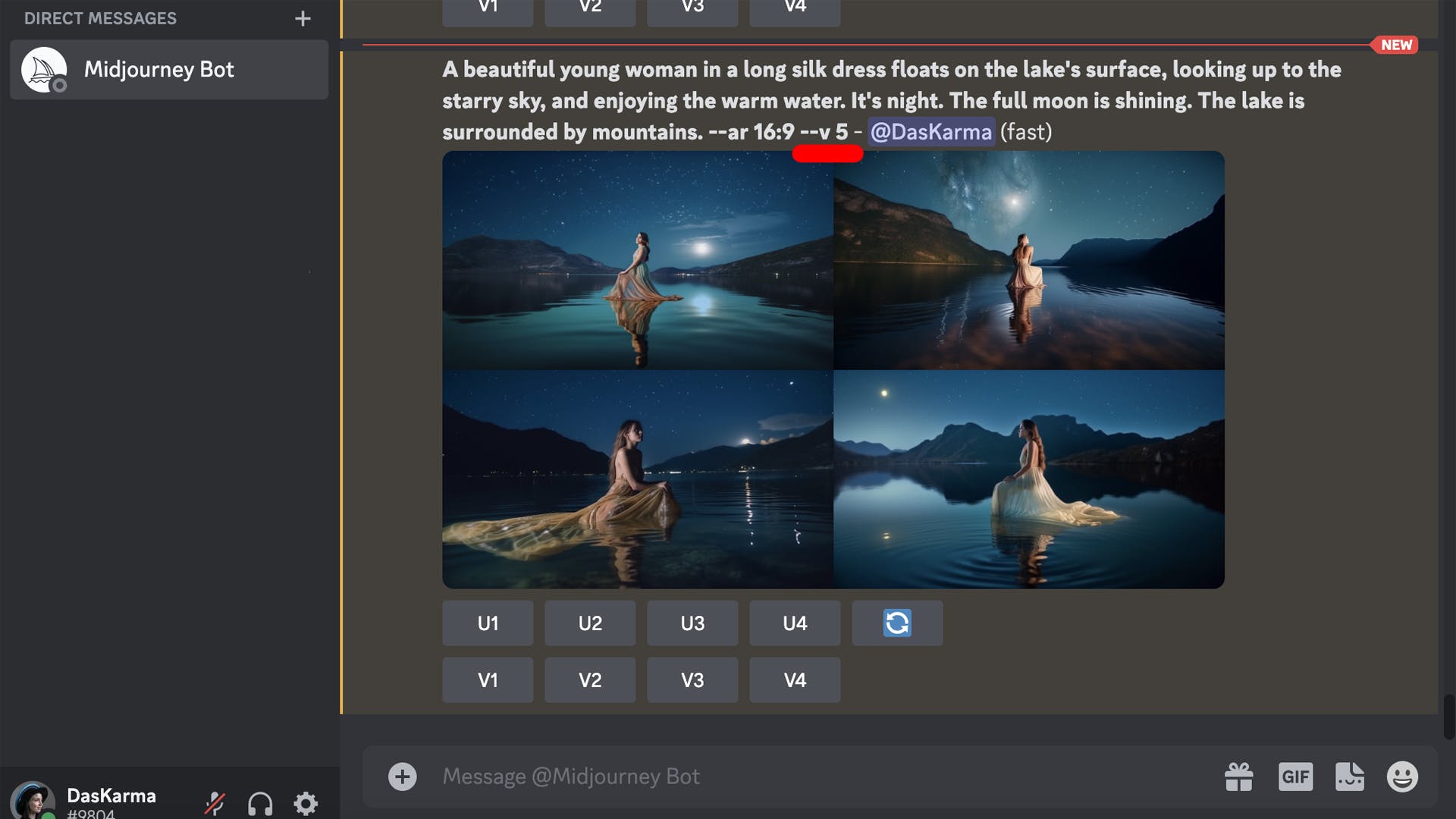
Midjourney
How do you make Midjourney realistic?
Midjourney is a powerful tool for generating images, but it can sometimes produce images that are not as realistic as you would like. Here are some tips on how to make Midjourney images more realistic:
Use keywords that are relevant to realism: When you are writing your prompt, be sure to use keywords that are relevant to realism. For example, you could use keywords like "photorealistic," "detailed," and "lifelike."
Use adjectives and adverbs to describe the desired level of realism: For example, you could write "a photorealistic portrait of a tabby cat with green eyes, rendered in a hyper-realistic style."
Experiment with different settings: Midjourney has a variety of settings that can affect the realism of the images it generates. Experiment with different settings to see what works best for you.
Best Midjourney prompts and examples to try
Hyperrealism

Prompt used: Hyperrealistic Mario Toad
Prompt used: Hyperrealistic Mario Toad
In these types of prompts, you simply describe the primary subject(s) of the image, and Midjourney generates the image based on its interpretation. The “hyperrealistic” command is particularly useful for making fantastical or animated characters appear real.
Realism with added context

A realistic photo of a tonkotsu ramen by a beach
Prompt used: A realistic photo of a tonkotsu ramen by a beach
If you want your realistic images to have added elements or context, you can add more information. Eg. In the below image, a specific background is described instead of letting Midjourney create a generic background (such as a dining table or a kitchen)
Cartoon-style

Cute cartoon cow eating grass, simple white background
Prompt used: Cute cartoon cow eating grass, simple white background
These images are intended to be cartoons instead of looking realistic.
Pencil drawing-style

Small chilli pepper wearing a jacket, pencil drawing style
Prompt used: Small chilli pepper wearing a jacket, pencil drawing style
Just like cartoon images, you can use “pencil-drawing style” for the appropriate effect in the image.
Logo design

Logo, simple line design, camera, white background, city logo
Prompt used: logo, simple line design, camera, white background, city logo
A nifty feature of Midjourney is that it allows you to create crisp logos. By using terms such as “simple line design” and “logo” you can generate images for your business or product.
In the style of a particular artist

A dynamic and energetic image in the style of Joan Miro.
Prompt used: Create a dynamic and energetic image in the style of Joan Miro. Use a bold and colorful palette to create a unique and abstract scene called Exraterrestrials and the Nature of reality. Pay attention to the texture and layering of the paint to create depth and movement in the scene. Add weight to certain colors to create a balance between the different elements in the artwork. --ar 7:4
You can command Midjourney to create visuals in the form of different artists and art styles. Whether you want your image to look like something Salvador Dali or Leonardo Da Vinci made, you have that option available.
2D vector

Angel, vector, 2d, flat color, white background
Prompt used: Angel, vector, 2d, flat color, white background
Vector images are mathematically defined images, which makes them great for using on your website since they can be resized without losing image quality. You can generate vector images by entering the “vector” command on Midjourney.
Film photography

Realistic 35mm photo of crowd of people cry at a superhero funeral --ar 16:9
Prompt used: Realistic 35mm photo of crowd of people cry at a superhero funeral --ar 16:9
You can use film photography-style images in Midjourney, too. Simply input the aperture, ISO settings, and dimensions, and Midjourney will create the image.
Anime and manga

Brown anime girl, female, dark hair ponytail, has 6 swords, ninja
Prompt used: brown anime girl, female, dark hair ponytail, has 6 swords, ninja --niji 5 --ar 16:9
If you want to create visuals for a manga or comic book, you can use the “anime” keyword in your prompts.
Product advertisements

90s delia campaign of a woman wearing sunglasses shot by venetia scott
Prompt used: 90s delia campaign of a woman wearing sunglasses shot by venetia scott
You can create magazine-style photoshoot ads using Midjourney. Simply use words like “campaign” or “photoshoot” or a photographer's name, and Midjourney will generate relevant images.
Which tools can help you generate prompts on Midjourney?
There are a handful of tools that can assist you with the prompt generation process.
NoonShot is one of the best tools to check out if you need help with generating prompts, since it helps with Midjourney-specific jargon and helps with picking different parameters such as styles, depth of field, lighting, and more.
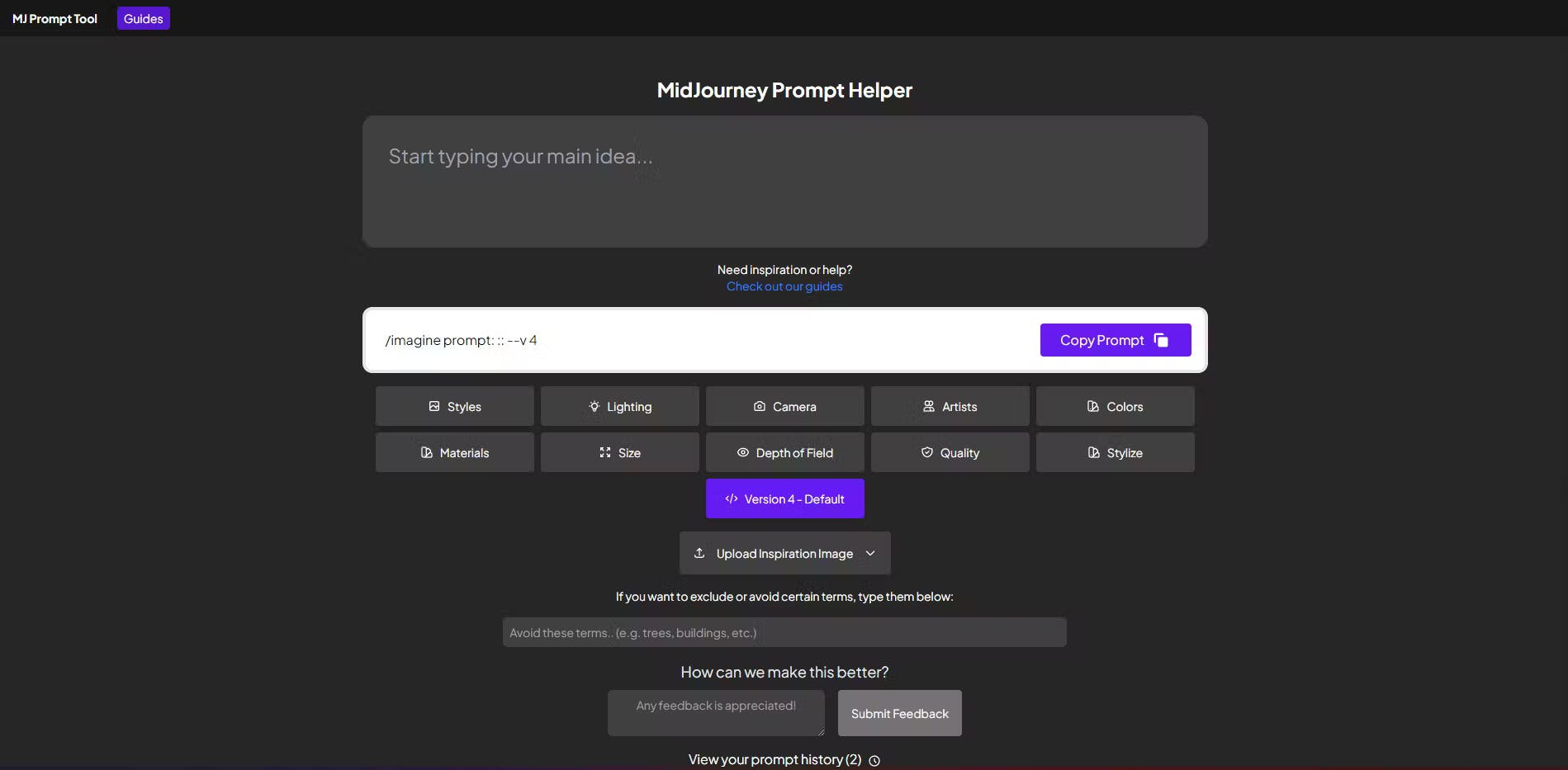
Noonshot
Besides NoonShot, there are a few other notable tools that can help you craft prompts. These include AIPRM (a Google Chrome extension), Promptomania, HuggingFace, and IMI Prompt Builder.
Comments (7)
Sophia Watt@sophia_watt
What a cool product! nice work. I love it!
Share
Keep it up. Such a wonderful launch. 💯
Wow this is amazing, super helpful for me personally. Thanks!
More stories

Mathew Hardy · How To · 3 min read
How to Detect AI Content with Keystroke Tracking

Sanjana Friedman · Opinions · 9 min read
The Case for Supabase

Vaibhav Gupta · Opinions · 10 min read
3.5 Years, 12 Hard Pivots, Still Not Dead
Kyle Corbitt · How To · 5 min read
A Founder’s Guide to AI Fine-Tuning

Chris Bakke · How To · 6 min read
A Better Way to Get Your First 10 B2B Customers

