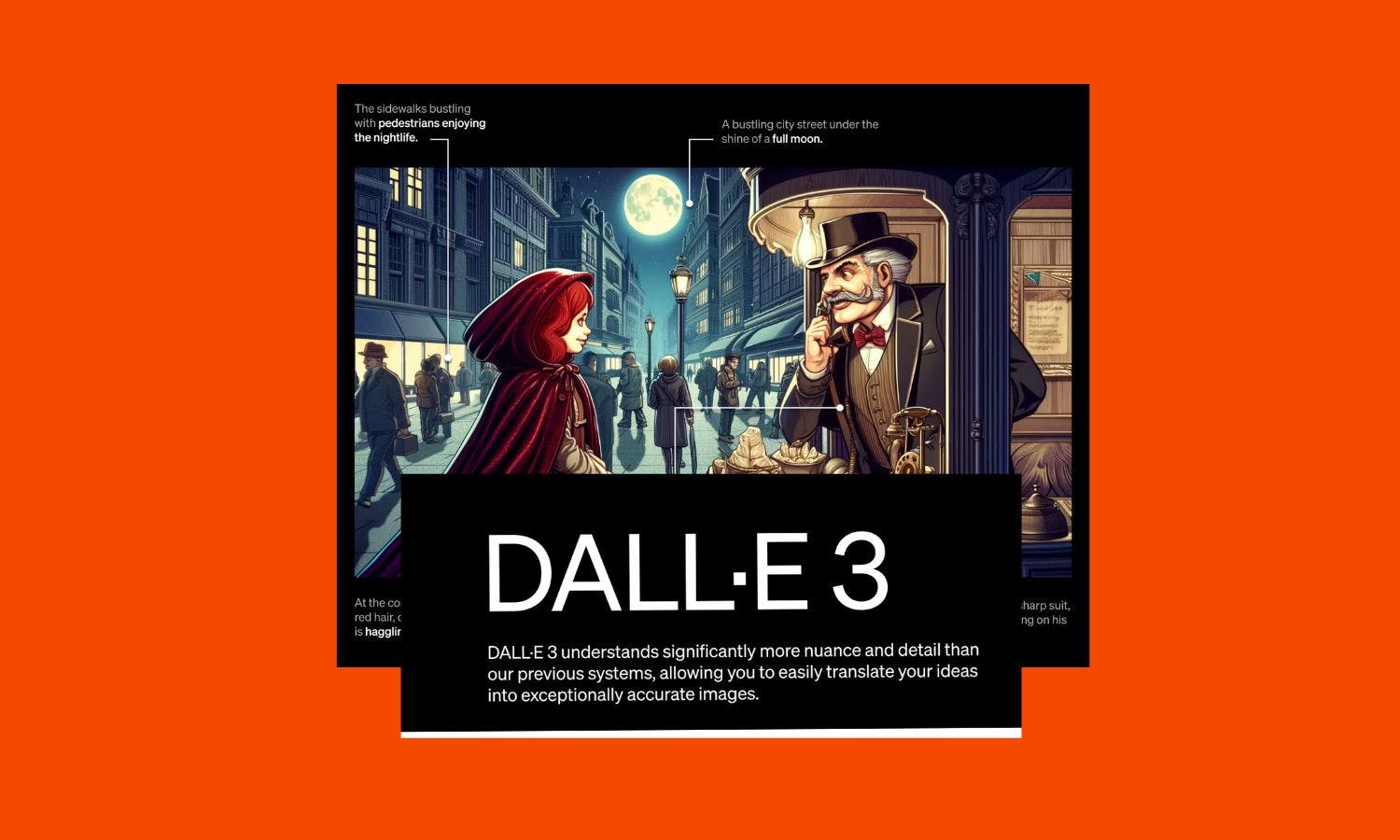DALL-E 3 marks the third advancement of OpenAI’s revolutionary AI generative art platform. This latest iteration in the realm of AI apps introduces thrilling improvements to the DALL-E user experience, such as enhanced contextual comprehension, seamless integration with ChatGPT, and robust safety protocols.
This article will delve into the utilization of DALL-E 3, its integration with ChatGPT, and how to access and use DALLE-3 for free and paid access once it's officially available via OpenAI's website.
What is DALL-E 3?
DALL-E 3 is the latest evolution of OpenAI's AI-powered art generator. Building on the success of its predecessor DALL-E 2, DALL-E 3 takes art generation to new heights. Boasting a range of improvements and new features, it expands the possibilities of AI art generation, which we will discuss later in this article.
For the uninitiated, “DALL-E” is the name of a generative AI platform, empowering individuals to craft novel visuals through textual cues (known as prompts) that are transformed into graphical representations. In essence, DALL-E operates as a neural network, producing entirely fresh imagery across a spectrum of styles as dictated by the user's input prompts.

- Don’t deepfake your way through your next conversation. Read our weekly AI newsletter instead.
How does DALL-E 3 work?
At its core, DALL-E is a text-to-image generation model, but DALL-E 3’s inner workings are far more intricate than this simple description suggests.
DALL-E 3 is built upon a deep learning architecture known as a GPT-3 (Generative Pre-trained Transformer 3) variant, which itself is an evolution of previous models like GPT-2.
Training on datasets
DALL-E 3 is trained on massive datasets containing text and corresponding images. This training data provides the model with a vast understanding of how different textual descriptions correspond to various visual elements and concepts.
Text-to-image synthesis
At the heart of DALL-E 3's functionality lies the concept of text-to-image synthesis. Users provide textual prompts to DALL-E, which can range from simple descriptions to complex narratives. DALL-E then leverages its neural network architecture to interpret and translate these textual prompts into images.

Multimodal learning
DALL-E 3's unique capability is attributed to its multimodal learning approach. This means that it comprehends not only the content of the text but also its context and semantics. It can grasp subtle nuances, combine unrelated concepts, and generate images that encapsulate the essence of the provided text.
Conditional generation
DALL-E 3's image generation is conditional, meaning it generates images based on the specific textual prompt it receives. It's not limited to any particular style or genre; it can generate images in various artistic styles, including photorealistic, abstract, or even surreal, depending on the input.

- AI moves fast. Take it one Tuesday at a time with Deeper Learning, by Product Hunt. Subscribe to our weekly AI newsletter now.
What is the difference between DALL-E 2 and DALL-E 3?
There are significant differences between both versions of the platform. DALL-E 3 has made giant leaps forward in terms of image generation capabilities, precision of image output, and even ethical adjustments based on customer feedback.
Let’s take a look at them below:
Improved interpretation of prompts
In the past, DALL-E and other generative AI models encountered challenges in comprehending intricate text prompts, occasionally blending disparate concepts when generating images.
In contrast to its predecessors, DALL-E 3 is built to interpret text prompts with exceptional precision, capturing subtlety and intricacy in ways previously unattainable.
Improved creative capabilities for image generation
Simply put, the quality of images that can be expected from DALL-E 3 surpass anything that could be produced by DALL-E 2.
DALL-E’s main competitor, Midjourney, has often been touted as the best AI art generator in the market. In an effort to close this gap, DALL-E 3 sees an improvement in image generation capabilities. This is thanks to the model being trained on an exponentially larger data set plus getting further training and development since DALL-E 2 was released to the public.

Native integration with ChatGPT
Another significant improvement, DALL-E 3 is now integrated into ChatGPT.
What does this mean? Through ChatGPT, you now have the ability to communicate your creative ideas to DALL·E 3 using everyday language, free from the need to construct a flawless prompt. ChatGPT takes care of the task of crafting personalized and intricate prompts for DALL·E 3, drawing inspiration from your input and providing you with real-time visual outcomes.
Additionally, you can instruct ChatGPT to make precise refinements to the images using straightforward commands like "make the man look thinner" or "make the color of the man’s shirt blue." This type of refinement was previously not possible with DALL-E 2.
Ethically aware
Arguably the most noteworthy change in DALL-E 3 is the emphasis on ethical AI practices. The way DALL-E 3’s training model synthesizes and uses data has been radically altered, resulting in major changes to the generations it will create moving forward.
For starters, the platform will not generate images of public figures by name. DALL-E 3 will also not incorporate the art style of a living artist in image generation requests.
For example, if you want to create an image in the painting style of Dali or Picasso that’ll work, but for a living artist such as Julien Calot, the platform will purposefully generate an image that is incorrect as far as the art style goes.
OpenAI has also claimed to actively collaborate with experts from various domains to reduce biases against image generations by retraining the LLM (e.g. any signs of racial discrimination or misogyny that the language model has been trained on will be identified and scrapped to cause a change in future image generation)
Is DALL-E 3 free?
DALLE-3 is free for everyone to try using Microsoft Image Creator or Bing Chat. To explore Image Creator, you must have a Microsoft email account.
Additionally, DALL-E 3 will also be available to ChatGPT Plus customers at no additional cost, as it is included in the membership.
It is possible that after the initial release period OpenAI releases DALL-E 3 to the general public without requiring a subscription to ChatGPT Plus as credits can be used to generate images on DALL-E 2.
How to use DALLE-3 for free
Microsoft Bing’s Image Creator is powered by DALL-E, presenting an ideal opportunity for anyone to try out its capabilities outside of ChatGPT or OpenAI's website.
To try the AI art generator out for yourself, first, you will need to download the Microsoft Edge web browser and make a Microsoft account. From there, simply navigate to “Bing Image Creator” and generate images like you would on DALL-E 2 or any other generative AI tool.
Alternatively, you can use Bing Chat to generate images and use the prompts "create an image" or "generate an image" to ask the bot to suggest four images to you to choose from.
Microsoft confirmed in a blog post that DALLE-3 is now available to use via these platforms.

How to use DALL-E 3 using OpenAI's website
DALL-E 3 is expected to operate in a similar manner to DALL-E 2.
For those who are new to the platform, here are the steps to start using DALL-E 3 once it's officially available on the OpenAI website:
1. Register on OpenAI's DALL-E 3 website
Visit the DALL-E 3 webpage and select the "Try DALL-E" option. To begin the process, log in using your account, which can be your Microsoft or Google account. You can access this on either a mobile device or a web browser.
2. Get started with creation
At the top of the page, you'll find a search bar. Beneath it, you'll discover more artwork crafted by creators using DALL-E 3. You can hover your cursor over each artwork to view the phrases used by creators to generate the images.
3. Enter a specific description in the search bar
To proceed, input your description and click the "Generate" option. You have the option to choose "Surprise Me," which intelligently generates an outline for you. Alternatively, you can upload an image that the AI will edit to align with your description.
4. Generate and adjust
If the generated image isn't precisely what you had in mind, you can explore "Variations." This option provides alternative choices based on your selected image. You can also modify the text description to obtain a different result.
5. Save and share
Once you've made your selection, click the "Save" button located in the top right corner to save the image to your DALL-E 3 gallery. You have the option to save it in your "Favorites" collection, which will always be accessible in the right panel of the DALL-E 3 workspace.
To download the image, click on the hyperlink in the top-right corner of the image. After saving it to your device, you can easily share the artwork with others.
When is DALL-E 3 going to be released?
DALL-E 3 is scheduled for official release to ChatGPT Plus and Enterprise customers in October 2023.
OpenAI intends to provide an open licensing approach, granting ChatGPT users the freedom to utilize, sell, or market the images they generate without the need for platform-specific permissions.
As mentioned earlier, Microsoft has integrated DALL-E 3 support into Bing Image Creator and Bing Chat already, so you can try it out there.