Subscribe
Sign in
15 effective time management tools and techniques to increase your productivity
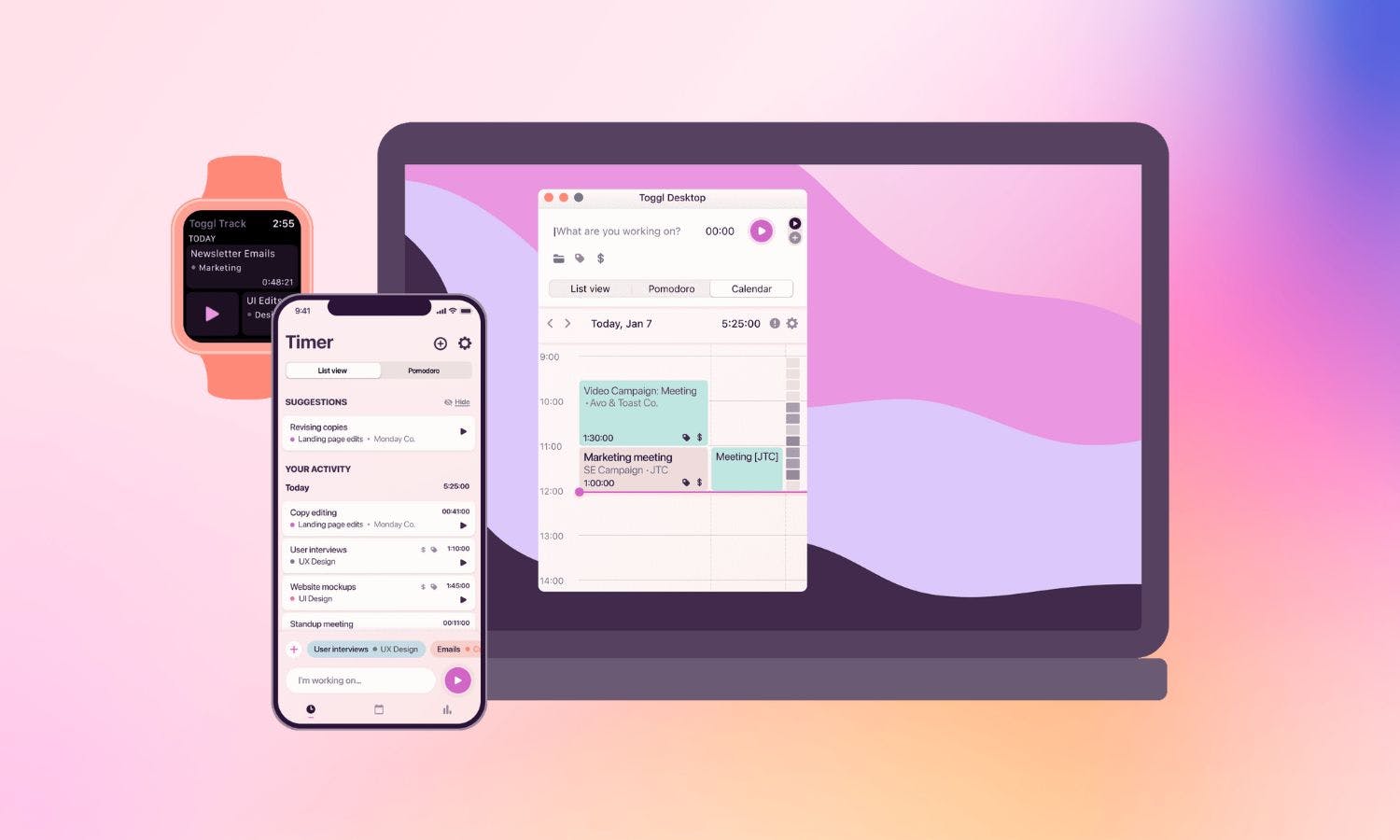
Share On
Arming yourself with some solid time management tools and techniques is well worth it if you’re looking for an easy way to stay focused and achieve your objectives.
Time management — how we choose to spend and organize our time — is something many of us struggle with, but it doesn’t have to be that way.
These days there are so many productivity apps and time tracking apps available that can help us prioritize our tasks and help us achieve those tasks more efficiently and effectively. But choosing the right one is key.
The best Pomodoro apps are brilliant if you like to work in short cycles that are followed by a rest period. However, you might prefer engaging in several hours of deep work, or batching tasks together to avoid switching back and forth.
What’s most important is not the technique or tool that you use but that you choose a process that works for you. To help you do just that, we’ve rounded up our favorite time management tools and techniques below. Plus, learn all about how time management can positively benefit your life and our top tips for setting yourself up for success.
Benefits of time management
Whether you’re a busy parent, employee, or small business owner, having an effective time management strategy in place allows you to manage your time more efficiently — something that offers a huge range of benefits.
A study published in the Academy of Strategic Management Journal found that workers who have good time management skills report lower levels of stress than those who have poor time management skills.
Furthermore, research conducted by the Faculty of Culture and Society at Malmö University in Sweden, revealed that families who shared their plans, tasks, and schedules found it easier to spend quality time together than those who did not.
Helping us to prioritise tasks and boosting overall productivity, good time management skills enable us to work smarter, not harder, allowing us to be intentional about how, and where, we invest our time.
A better work-life balance, more freedom, less procrastination, and greater focus are just some of the many benefits you’ll see with effective time management. If you feel busy but not productive and want to free up more time for the things that are important to you, developing solid time management skills will get you there.
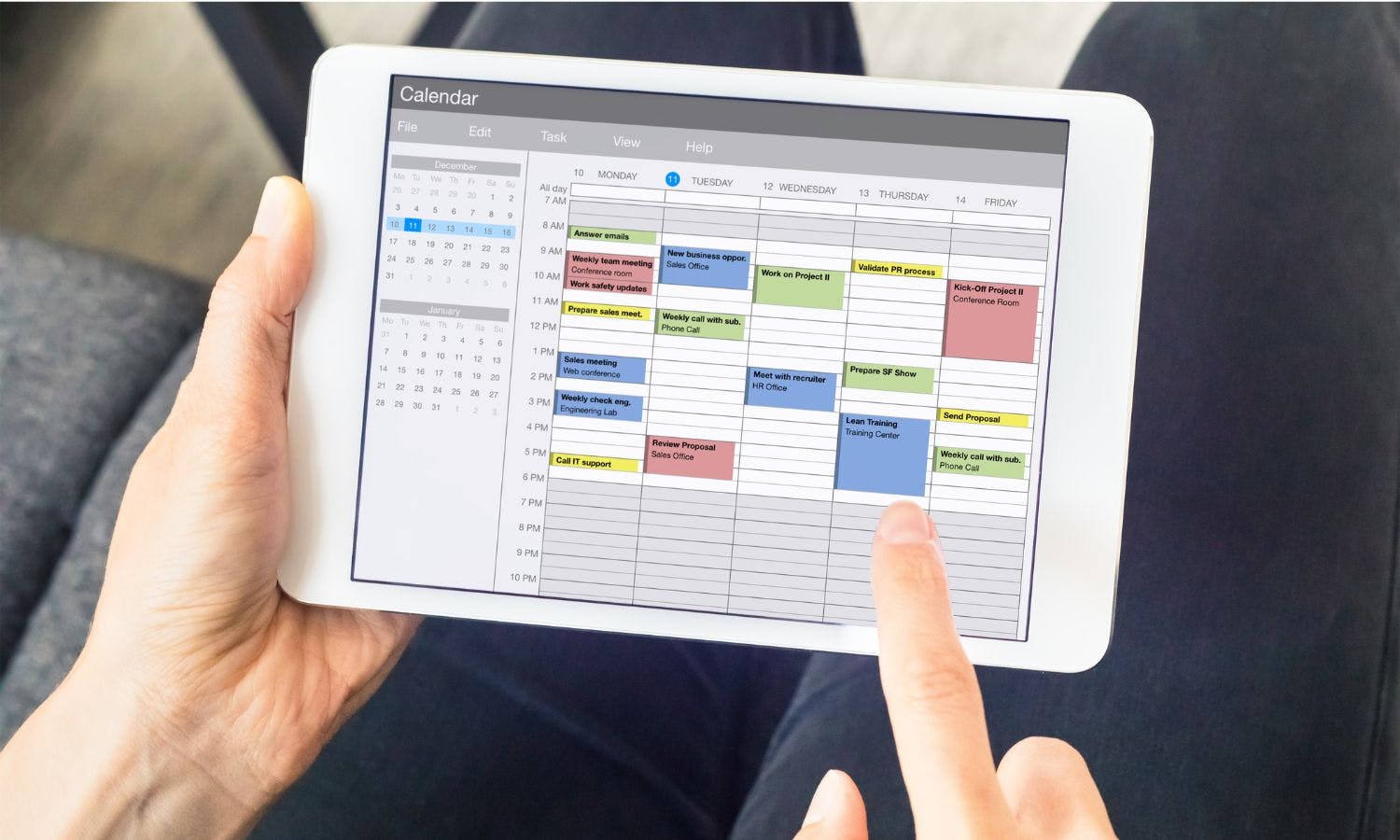
Canva
Tips for better time management
1. Do a time audit
The first step to effectively managing your time is to know how you’re currently using it. A study conducted by author and respected business thinker David Finkel found that time-wasting, low-value, and no-value activities accounted for more than 30% of the workweek of business owners and employees.
Enter the time audit, a process that involves you tracking exactly how you spend your time. The idea is to take an audit of each day across a five day period and review it at the end of each day so that you can start to see where your time is going. This process will help you determine how much you can accomplish in a day, how much of your time is currently unproductive, and which tasks offer you the greatest returns.
2. Create a daily schedule
All of us are prone to something scientists refer to as the ‘planning fallacy’. This phenomenon leads us to overestimate how much we can realistically get done in a day. The reality is that our brains are really only wired to be productive for a maximum of five hours a day — which is a much smaller window than most of us realize.
According to Borna Bonakdarpour, a behavioral neurologist and assistant professor of neurology at Northwestern Unveristy’s Feinberg School of Medicine, for every two hours of focused work, we need 20-30 minutes of rest. Create a realistic timeline for your day adding in buffers in case tasks overrun as well as factoring in brain breaks.
3. Do the important jobs first
Doing big, important tasks at the start of your day can give you a feeling of achievement that enables you to stay on track for the rest of the day. And, even if you don’t, you’ve already crossed the deadline-driven jobs off your list, which in itself can make you feel less stressed.
Create your daily schedule with time-sensitive tasks that need to be done immediately at the top, followed by important tasks with no defined deadline. From there, think about tasks that can be delegated out to others and eliminate any tasks that are not critical to achieving your goals.
4. Set a time limit to complete tasks
Setting reasonable time limits is crucial because if you allocate yourself three days to do a task that would realistically only take you half a day, chances are you’re going to procrastinate and end up taking the full three days to get it done. If you know you only need half a day, or an hour, to do something, give yourself the smaller window and free up valuable time for other tasks.
5. Find your most productive hours
We all have our own internal rhythm when it comes to which hours of the day we’re most productive. For some of us, that’s first thing in the morning with all important tasks that require concentration needing to be completed before lunch. For others, our peak productive time might be in the afternoon or early evening.
Know when you work best and block off that time for your most important jobs. Save meetings and tasks that don’t require the same level of focus and mental energy for other times of the day.
6. Batch-process similar tasks
Grouping similar tasks together, known as batching, can be a great way of improving your time management. You can group them by objective or by function, so for example, you might want all your meetings or appointments scheduled on certain days. Or, it could be that you only reply to emails between 8am and 9am and then again between 4pm and 5pm.
7. Avoid multitasking
We may think we’re good at multitasking, but the research is clear — we’re not. According to the American Psychological Association, doing more than one task at a time takes a toll on productivity.
The brain isn’t designed for heavy duty multitasking with research showing that our our ability to focus and be productive is much slower when we’re switching back and forth between tasks than it is when we’re doing a task repetitively — like we do when we’re batching.

Pexels
Time management techniques
1. Pomodoro Technique
Invented in the late 1980s, the Pomodoro Technique uses a timer to break work into 25-minute focused stretches known as pomodoros that are then followed by a five minute break. Once you’ve completed a full cycle of four pomodoros, you take a 30-minute break before repeating the process again. Check out these clever Pomodoro break ideas if you’re looking for something to do with your scheduled down time.
2. Deep Work
The brainchild of Cal Newport, an associate professor of computer science at Georgetown University, deep work phases are when you focus on one important task and avoid all other distractions. That means you’re not emailing, taking phone calls, or trying to juggle other things while you’re in a deep phase of work. This is a great technique to use when you’re in your most productive hours.
3. Time Blocking
As mentioned earlier, time blocking is a popular and effective time management technique where you divide your day into chunks of time. During these chunks of time you choose to focus on a specific task in a set period of time, for example, writing and distributing reports between 9am and 10am, or cooking meals for the week ahead every Sunday afternoon.
4. ABCDE
Developed by author Alan Lakein, this simple method sees you putting a letter next to each task on your to-do list. A = most important, B = important, C = nice to do, D = delegate, and E = eliminate. It provides a great visual that lets you quickly see where your time would be best served.
5. SMART Goals
You may have heard of SMART goals before, with SMART being an acronym that stands for specific, measurable, achievable, relevant, and time-bound.
- Specific: Goals need to be defined in a clear and concise way
- Measurable: You need to be able to monitor and assess your progress towards your goal
- Achievable: Your goal needs to be realistic
- Relevant: Your goal should align with your tasks and long-term plans
- Time-bound: You need to have a specific deadline
As a time management technique, SMART goals can help you stay on track throughout the day by giving you something to focus on.
6. 1-3-5 Rule
A popular strategy when it comes to managing tasks, the 1-3-5 rule is all about choosing one big task, three medium tasks, and five small tasks to complete each day. It’s impossible to accomplish an endless number of tasks each day, so using the 1-3-5 rule allows you to put your attention on the things that matter most.
7. POSEC Method
POSEC is an acronym that stands for ‘Prioritize by Organizing, Streamlining, Economizing, and Contributing.
It involves prioritizing your tasks and what’s important to you, organizing how you plan to work those tasks, streamlining so that you eliminate anything unnecessary, economize by also making space for tasks not on your priority list but that you still find enjoyable, and contributing the time you’ve now got back to your family and community.
Best time management tools
1. Spark (iOS, Android, Desktop, Wearables)
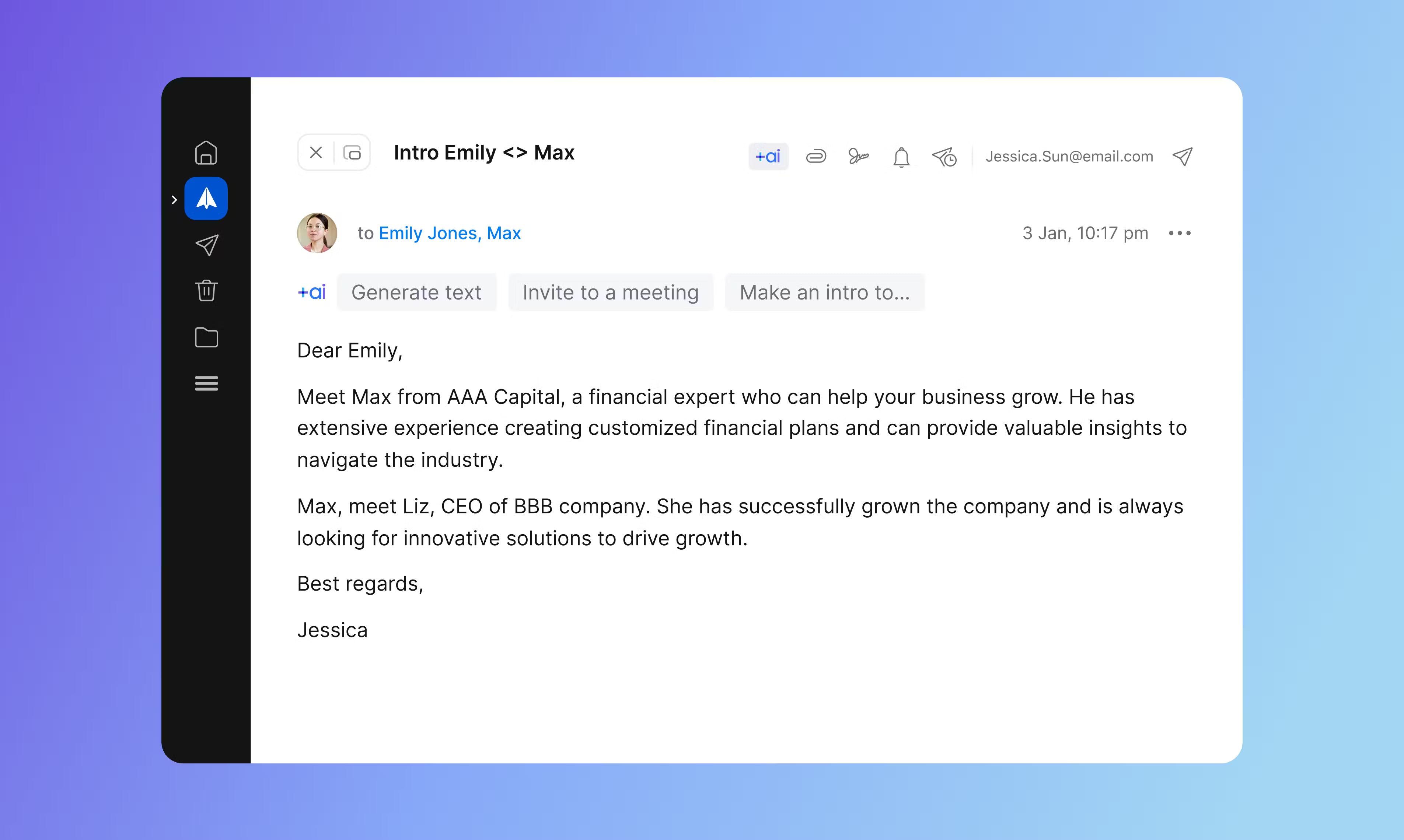
Spark
Do you check your inbox every time a notification comes in or dip in and out throughout the day? You might be surprised to learn how much time can be wasted by not automating your emails. Enter Spark, a fast, cross-platform email designed to filter out the noise so that you an focus on what’s important.
You can highlight important contacts and get priority emails at a glance, screen and block emails from unwanted senders, bundle emails from preferred senders for easy access, and auto-archive threads that are no longer relevant.
Cost: Access a basic version of Spark for free or sign up for their premium version for $4.99/month.
2. Forest (iOS and Android)
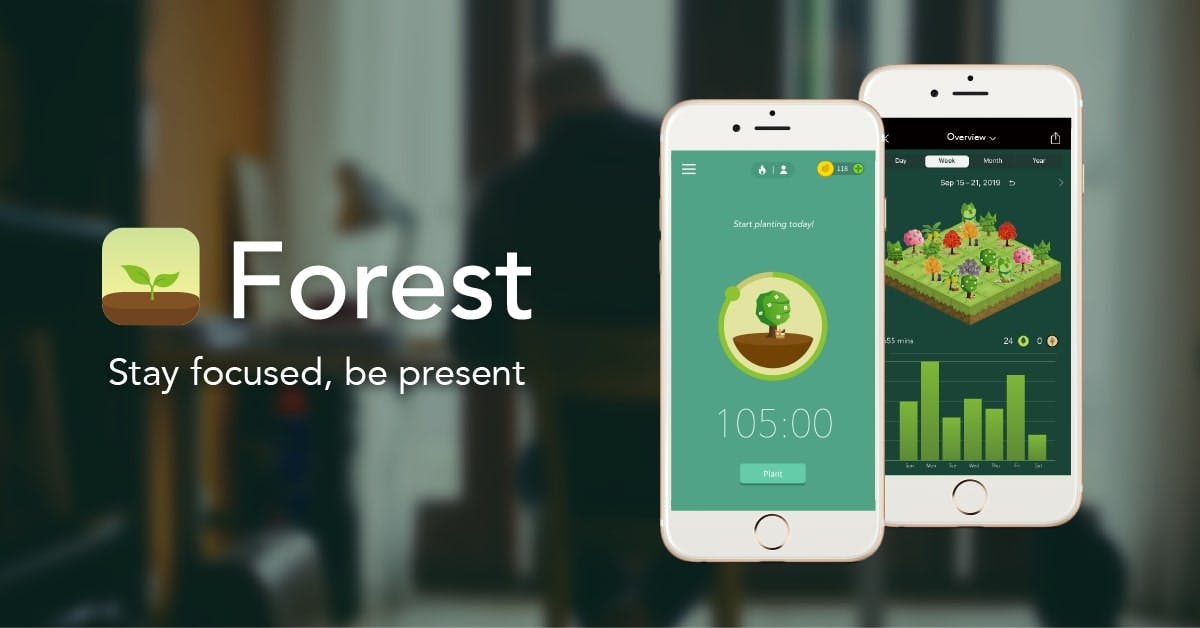
Forest
Forest is a fun and unique app that incorporates the Pomodoro technique to help you stay focused, breaking up your day into chunks of time followed by rest periods. It has a really entertaining way of keeping you on task too with a virtual tree that grows when you stay focused and dies when you lose focus.
With the goal of helping people become less dependent on their phones, as well as more focused and present, the app allows you to turn all of your hard work into a land of lush forest.
Cost: You can access a basic version of the Forest app for free on both iOS and Android devices, or pay $3.99 for access to everything.
3. RescueTime (iOS, Android, Desktop, Browser)
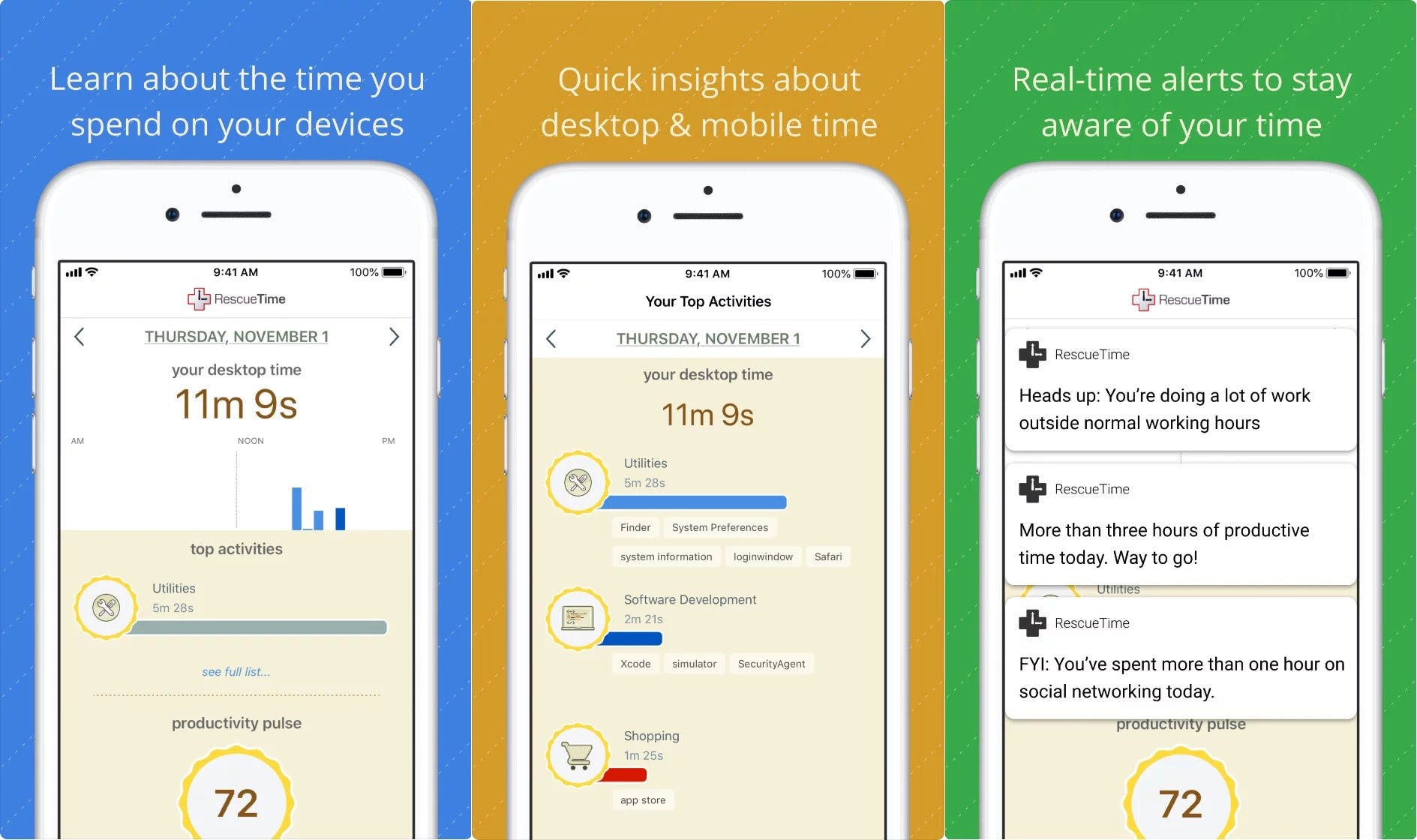
RescueTime
A straightforward time tracking tool, RescueTime lives in your main menu and operates silently over time. It’s available as an app on Mac, Windows, and Android, as well as a Chrome extension.
You can give RescueTime permission to block certain apps that are draining your time and it also allows you to set goals and keep track of them, with smart coaching throughout the day to help you stay on track. RescueTime also gives you regular reports so you can see what pulls you away from focused work.
Cost: Try RescueTime out with a free 14-day trial and after that you can choose from RescueTime Lite, which is free, or RescueTime Premium which costs $12/month.
4. Toggl (iOS, Android, Browser, Desktop)
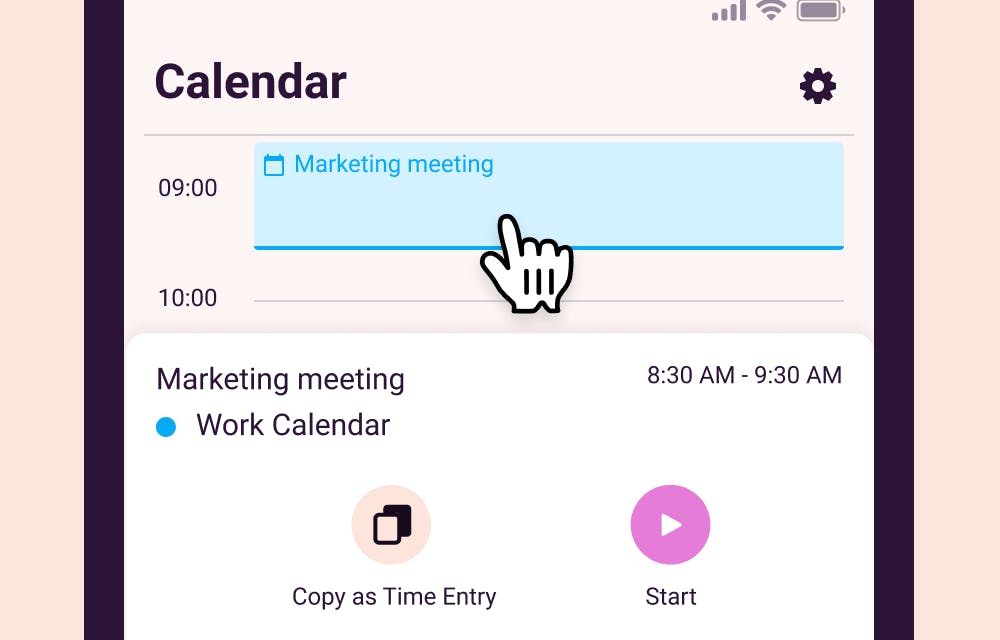
Toggl
One of the leading time management tools on the market, Toggl is easy to use and has a clean and intuitive interface. Primarily web-based, Toggl can still be accessed via Android and iOS apps and can be used when you’re both online and offline, making it super convenient when you’re on the go.
This is a basic time tracking app, so you won’t get any additional bells and whistles, but the Chrome extension allows you to integrate with apps like Trello and you can produce reports to help you manage your workload.
Cost: Toggl comes with a free 14-day trial and after that you can choose from their team plan at $8 per user/per month or their business plan at $13.35 per user/per month.
5. Remember the Milk (iOS and Android)
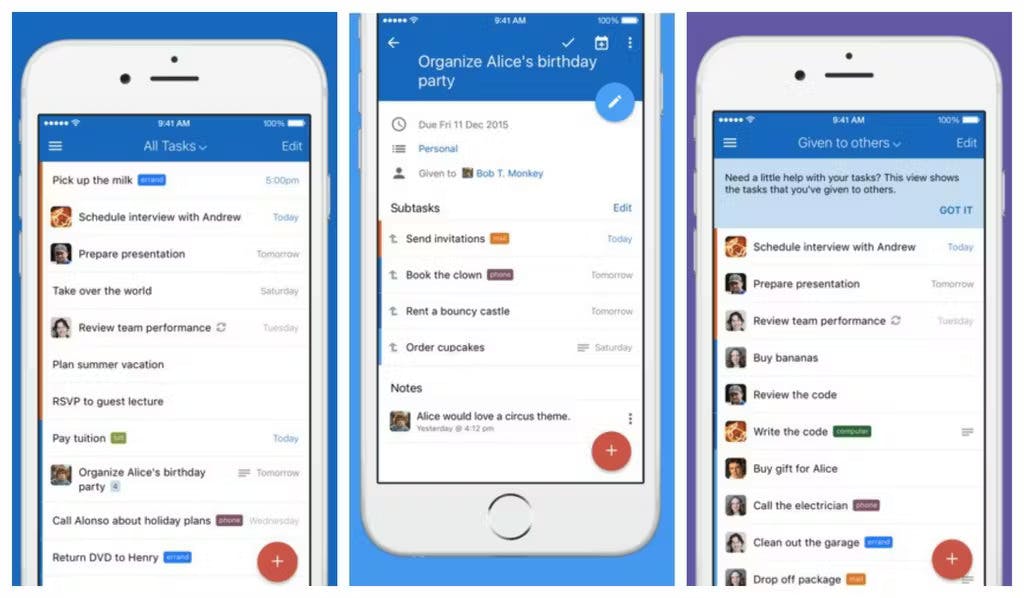
Remember the Milk
Do you need constant reminders of what to do and when to do it? Remember the Milk is the smart to-do app for busy people where you can add in your tasks, including due date and priority, and get reminded everywhere, from email and text to IM and Twitter.
Share your lists and assign tasks to others to get things done faster and attach files, such as documents, presentations, spreadsheets and photos, alongside the related tasks so everyone knows what they’re meant to be doing.
Cost: You can sign up to Remember the Milk for free, but if you want to access advanced features, you’ll need to register for a Pro account, which costs $39.99 a year.
6. Todoist (iOS, Android, Desktop, Browser, Wearables)
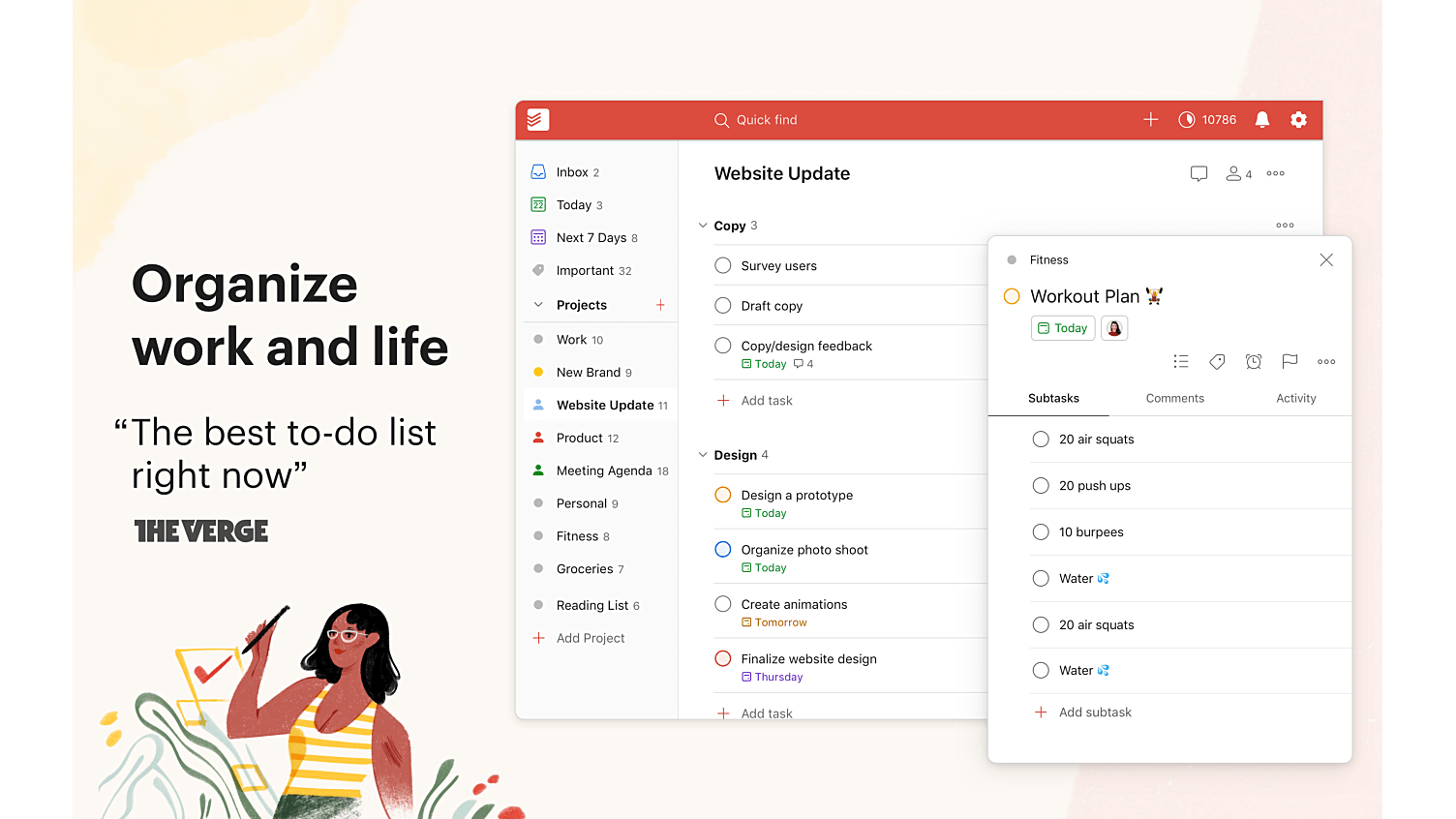
Todoist
If you’re looking for a lightweight time tracking app, Todoist could well be the one for you. Simple but effective, it will let you organize projects, and set recurring events and one-off tasks. You’ll receive a schedule of tasks at the start of each day and it has a great, easy to use and clean design.
There are a ton of great features available on the free version of this tool, but for more advanced features, like reminders and advanced filters, you’ll need to sign up to the paid version for $3/month.
Cost: You can try Todoist for free or pay $3/month for advanced features
7. Serene (macOS)

Serene
Serene helps you define your tasks and goals for the day and when you want to do them, block distracting websites and apps, and stay on task with focus enhancers, such as timers, music, and breaks. Serene can also silence your phone, control Internet-connected lights, update your Slack status and more.
Cost: Currently only available on macOS for $4/month, Serene will soon be available to Windows users and is a great choice if you’re looking to shield yourself from distractions throughout the day.
Comments (11)
Coffee hero@coffee_hero
nice thanks for informative content and I am really appreciate your great efforts to share phun celeb this blog…
Share
very nice yoourHigh-quality posts and comments are both prominently featured. Thank French Call you for your kind words and I am excited to see improvement of your webpage gud luck
I do not read post on blogs, but I wish to say that this write-up very forced me to try and https://neighbourhoodcoffee.ca/ do so! Your writing style has been amazed me. Thanks, very nice article.
Your blog is commonly tips in addition in general fabricate splendid entitys https://extraphunceleb.in/
More stories

Lenny Rachitsky · How To · 15 min read
The ultimate guide to willingness-to-pay

Mathew Hardy · How To · 3 min read
How to Detect AI Content with Keystroke Tracking

Sanjana Friedman · Opinions · 9 min read
The Case for Supabase

Vaibhav Gupta · Opinions · 10 min read
3.5 Years, 12 Hard Pivots, Still Not Dead
Kyle Corbitt · How To · 5 min read
A Founder’s Guide to AI Fine-Tuning

