How to navigate between terminal tabs in VS Code? (and other power user shortcuts?)
I often find myself having a few tabs / terminals open in the "terminal pane", how do i cycle between them in the keyboard?
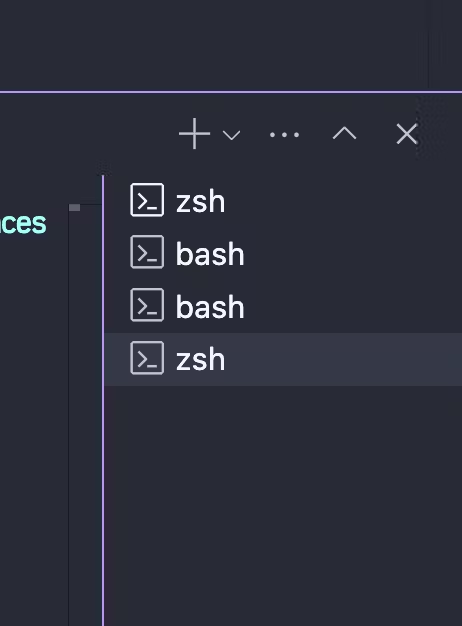
I would really love for each terminal to be another "file" that I can navigate to by normal means, but barring that I would be happy with a keyboard shortcut for cycling those lower tabs!
also any other shortcuts you use an unreasonable amount that you feel like people dont know?
@steveb I end up re-maping shortcuts like this. I don't even know what PageUp is. Also anything that involves a "function" key is a non-starter.
@catt_marroll I actually don't! I usually split the terminal into 2. One side runs the app. The other side is my "control side": rails console, rspec runs, etc. So I effectively never touch one of the sides.
I did remap Ctrl+k to switch focus from editor to terminal (and back). I use that shortcut all the time.






















For switching between terminal tabs, you can set your custom keybindings for:
The defaults for VS Code are:
Move to previous terminal - Ctrl+PageUp (macOS Cmd+Shift+])
Move to next terminal - Ctrl+PageDown (macOS Cmd+shift+[)
Focus terminal tabs view - Ctrl+Shift+\ (macOS Cmd+Shift+\)