Subscribe
Sign in
Pablo by Buffer — Create engaging images for your social media posts in 30s
131
Replies
Best
@joelgascoigne @rrhoover thanks Ryan! So glad to hear those ideas - integrating with an extension seems like a powerful next step if we're able to validate this product and reach P/M fit! I'll keep you posted :)
What is the main difference between this one and https://shareasimage.com/, besides the option to upload your own picture, browser extension etc. And how do you think you would position yourself different on the market?
@jcvangent good one! SAI is an awesome tool - I actually just added them to our /extras page yesterday (https://bufferapp.com/extras)!
They are definitely building a lot of wonderful things - as Joel mentioned above, we're still pre-market fit with Pablo. This means we're still doing a boatload of customer development to learn as much as possible about the people who might need this tool. Ideally we can provide a really wonderful solution to exist alongside Buffer :)
@brian_lovin ok interesting to see where this is heading and how it will differ or doesn't differ in the future from the guys from Share As Image..will keep an eye on this one.
@jcvangent @brian_lovin that is a nice list of tools. If you ever need a free ( cc0 ) stock photo site for that list check out : http://allthefreestock.com
I love it, but why can't I upload my own photo? I mean, I saw the "upload photo"option, but it hasn't worked all 10 times I tried it...
@v4violetta Yikes, so sorry about this Violeta! Still ironing out a few kinks with this one. Would you happen to know if the images you're uploading are larger than 2MB by chance?
@v4violetta Oh awesome! Yep I think that we might have a bit of trouble uploading larger images at the moment, definitely a good one for us to fix up. Smaller images under 2MB might upload a bit smoother, thanks so much for the nudge on this!
You guys are so fast :) Excited to see Pablo on PH, what a privilege.
Images on social media are something we've been observing and making use of ourselves at Buffer for a long time now, and some time ago we published data about Tweets with images getting 150% more Retweets.
We wanted to help people benefit from images more easily by creating a tool with the same simplicity in mind that we often hear as a reason for people using Buffer for scheduling their posts. Here's our MVP :)
I've not been all that involved in Pablo, it's been an inspiring effort from @brian_lovin, @patrikward, @sahir_memon, @kevanlee and @leowid.
I must say, we still feel we're pre product / market fit (or at least not certain of the fit) with Pablo, and we're working hard to learn and move towards a great mini product people can get a lot of value from. We've done a lot of more private customer development and just today we decided to roll it out more widely and send some traffic from a few places in our app and on our blog, so we can give the product 'oxygen' and learn more.
I think you guys are probably the best group of people we could ask for help with getting Pablo to product / market fit. We'd love your thoughts on what we could improve, things that stand out, things that are missing or things we have that are unnecessary :)
Also, ask me anything! (update - heading to sleep now here in Sydney, my co-workers around the world will be checking the comments :)
@joelgascoigne Been looking for something like this, glad Buffer solved it :)
One suggestion/idea in terms of UX: give more CTA to the upload image button since I was searching for a way to upload a image and I confused the upload icon as a image himself.
Keep shipping!
@brian_lovin @patrikward @sahir_memon @kevanlee @leowid @joelgascoigne Nicely done. I've tinkered with variations on this several times. Simple, but useful.
@patrikward @sahir_memon @kevanlee @leowid @joelgascoigne @dharmesh thanks for the thoughts Dharmesh! Definitely give a shout if you have any ideas or feedback here :)
Great tool!
Would be cool if it showed what % of the image the text was covering. I know when you want to pay promote a specific post on FB they require text covers less than 20% of the image. It would be good to know ahead of posting to FB that the text fits within that range in case it's something worth promoting on a company page.
@kristofertm Wow, that's a really great point Kris! Could definitely see that being super useful. Would love to hear any tools or tricks you use now to determine what percentage of an image that text is covering?
@patrikward I unfortunately right now crop the area of the text in my image and multiply the pixel dimensions of that space, then divide by the total pixels of my image. Crappy I know... Would be great to have this as a feature of Pablo!
@patrikward @kristofertm wow, that's quite crazy - that definitely seems like something valuable we could simplify for you in the future as we learn more about how folks are using Pablo! Thanks Kris :D
I just tried this out. Another amazing product from Buffer. It is simple and elegant and really a wonderful way to integrate words and images. Of course., being Buffer it is great the built in sharing tools. Great job and I know I will get. Lot of use from this.
@robertwilliger so wonderful to hear Robert, thanks for the kind words! We're super excited to hear what you think as you start to use Pablo - definitely give a shout if you have any feedback or ideas for us!
@joelgascoigne Neat tool! Is there a size limit for picture uploads? I've been trying to upload some images around 4-5 MB, but nothing happens (no error message, but the spinner doesn't start either). Small images work fine.
@joelgascoigne @kjemperud hey Thomas, thanks so much for the comment - I'll look into any upload limits and report back as soon as I know!
Hey @joelgascoigne the 'download' feature is not working for me on Chrome after several tries, the loading icon just keeps spinning.
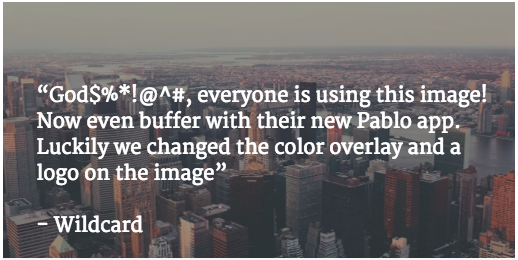
@joelgascoigne @milann Ah so sorry about this, Milan! Do the other sharing options work by chance? Keen to track down what might be going on there. :)
@joelgascoigne @milann Ah Milan! Sorry about this one! If you have a moment, would you mind trying it out one more time? I pushed an update to fix this one :-)
Really slick tool guys! Way to go for keeping users interested in utilizing Buffer app for all their social needs.
@jacquesvh thanks Jacques, we're excited to spend more time learning about this one and what problems it might solve for different people :) As Joel mentioned here, we're still pre-market fit, so we're still planning to learn as much as possible during the next few weeks!
Easy to use but at the same time customizable and the ability to add to buffer or post to social with one click makes this my go to tool for all quick social sharing graphics. 30% of my 85k tweets include graphics and that number will only increase thanks to this tool!
@isocialfanz Wow, that's incredible Brian! So grateful that this tool might find a place in your workflow and would love to hear any thoughts you might have, I think you'd have an amazing perspective on this! :)
@patrikward No worries.. been using Canva & ReciteThis since day one and leverage WordSwagg App and Over on my iphone to create social share and blog graphics... Key for me is customization but not too many options that overwhelm the newbie or turn the tool into a timesuck. I will surely provide feedback and no surprise just like Buffer, Daily and Buffer Biz Analytics this is another awesome tool from you guys that will be a must use for my team and my clients!
@patrikward @isocialfanz wow, this is so awesome to read, thanks Brian! Definitely keen to see if you have any feedback or any quirks holding you back from using Pablo full-time over the next few days :) Give a shout anytime on Twitter if you want to chat!
This is fantastic. I have been doing this manually for the most part. Would love to see this come to Buffer's mobile app.
@lipmanb oh wow, manually! Hopefully this will save you some time Brandon, definitely give a shout if you have any feedback or ideas for us :) Making this work in mobile would be slick as well!
This reminds me a lot of http://www.tryspruce.com/, have been using it a lot lately. Nice to see that buffer has something similar now!
@knoddecee Spruce is a wonderful product, they've done a lot of things really well! We're excited to build something that will work really well right alongside Buffer :)
@knoddecee @JeremyZ123 Yes, exact same layout. Would love to hear from Spruce creator @realscottmcleod
@knoddecee @brian_lovin Love seeing Spruce as an inspiration! Look forward to see you guys expand on helping creating and share better content online.
@knoddecee @realscottmcleod thanks for mentioning this! It's funny because we tried a few different layouts, but nothing felt right given screen sizes and the constrains of having a canvas + tools.
I imagine the folks at Spruce went down some similar lines of design and we just came to the same conclusion about what *feels* best - definitely inspired by what Spruce has done though, so I definitely don't want it to seem like we're taking credit for a layout :)
This is really awesome! It would be great to have the option to remove the border around the text though.
@lucasjgordon wow, great one Lucas. I think that's a bug we need to fix up. Sorry to cause a bad experience with it! If you click outside the text, it should hopefully go away. I think we need to fix it so that it doesn't get inserted into the image if you don't click outside beforehand :)
@lucasjgordon working on a fix for this now, should be good to go in a jiffy :)
@brian_lovin @joelgascoigne thanks guys, but it is a very minor detail and otherwise the product is great! Will this feature get included on the iOS app?
@joelgascoigne @lucasjgordon Oooh, that would be amazing!! We're still pre-product/market fit, so we still have a long way to go, but that would be so cool!
Neat little product, but I have to say I do hate this pattern that's emerged. I really wish Twitter would add in feed preview for card driven images. In order to get in-feed, many publishers and brands upload an image in addition to a link to the content instead of using a card (@TechCrunch is a fine example). For me, the added context of the card and the deep link possibility is preferable.
@sammybauch you mean that a timeline can start having lot of "visual noise"?
@johntheoak nope. I like in-feed images. I just think that Twitter Cards should have in-feed images as well.
@sammybauch thanks for the feedback Sam, we're quite early on validating some of these ideas in Pablo - it seems like chatting with Twitter about how to deal with cards might be worth doing :)
@brian_lovin I wish you luck, as I didn't have much in attempting to work with them on card issues. Presumably Buffer has a better chance :)
Very cool. I've been using Spruce primarily because of its simplicity and speed. I can see Pablo becoming part of my daily workflow.
@newrulesinvest Awesome to hear Zack, Spruce is a great tool! Keen to build something that can seamlessly slip into the Buffer experience. :)
@newrulesinvest Nice to hear you're still an avid Spruce user Zack! Love to hear more if Buffers Pablo replaces Spruce for you.
@josuegio love it Josue, thanks for the comment! This kind of feedback is so valuable for us to work on next steps for Pablo, hopefully we can make this process easier for pages!
reminded me of http://www.tryspruce.com/. Would be awesome if this gets integrated to the chrome plugin.
@saijo_george Thanks so much Saijo, we're huge fans of Spruce! I think if we find that this is solving a meaningful problem for people it'd make a lot of sense to make it easier to get to in the plugin. :)
This is really great. Like someone mentioned above I could see a huge fit as extension. On any page, be able to highlight a block of text, click the extension or right click and then it loads up the tool with all the images on the page, plus access to the addition images in your library. Customize and Buffer!
@domydeal Such a great idea Greg! Really like the workflow you have laid out. Will be adding this one to our list!
OMG! I don't know how could I miss this awesome tool. Thank you @joelgascoigne @brian_lovin @patrikward @sahir_memon @kevanlee @leowid :)
Congrats @brian_lovin, @joelgascoigne and the rest of the Buffer team. Pablo looks great. So simple to use and certainly saves time creating images on Photoshop.
A few bits of feedback:
- Share to Facebook: image size at the moment isn't optimised for Facebook, in the future could you add an option to 'Save for FB' and create an image that fits the FB size guidelines
- Currently the image links away from Facebook instead of opening up as an image from my FB timeline
- Upload an image: could be good to state best dimensions there so people know what size to upload
Brilliant stuff! And all the best with the launch.
@joelgascoigne @ashread_ wow, this is all amazing feedback Ashley, thanks so much for taking the time to write these out! Couldn't agree more about all of your points - I think we have a lot to work on in terms of getting the dimensions right and improving the clarity of how things work for people on the front-end :) We'll try to clean some of these things up right away!




































Product Hunt