Launch page redesign
We’ve completely redesigned the launch page for clarity and better visual style. Also, as a reminder, you can now use ← and → to navigate between launches! Let us know what you think!
Collapse threads
Navigate the comments on a launch more easily by collapsing and expanding threads.
Comment inbox for makers
When you launch, you’ll see a new Comment Inbox section in your maker dashboard, which lets you see and respond to new comments all in one place.
👉 @-mentions now have autocomplete on mobile —Tag your friends to bring them in on the conversation!

👉 New launch-day dashboard for makers with social link tracking — Track your points and ranking over the course of the day and see which social posts are bringing you the most support.

👉 Redesigned leaderboard with points — The leaderboard now displays points, which are based primarily on upvotes with comments as an additional factor. Points determine the ranking. In the past we’ve displayed upvotes, which are only one component of the ranking, and this caused lots of confusion (”Why is my launch ranked lower than a launch with fewer upvotes?”).

👉 Renamed "Topics" to Launch Tags" to be more descriptive — We have two main taxonomies at Product Hunt. Launch Tags are topical tags like AI, Productivity, iOS app, Open Source, Audio that are relevant for launches. Your product hub (which contains all your launches) belongs to one or more Product Categories. These are organized by use case, to help people find the best product for them. E.g. Code review tools, AI databases, SEO tools.∫
Tag your friends
Faster, better @-mentions — just type someone’s name!

Continuous leaderboard
We’ve removed the “Featured | All” toggle on the leaderboard in favor of a “See all” expander at the bottom. Note that our moderation team still does choose what to feature above the fold (see our guidelines). This was a community suggestion - please keep them coming!

Maker Swag
I’ve heard it’s healthy for makers to separate their personality from their product. And yet I will happily answer to “Rajiv Product Hunt.” The bylines default to your most recent launch, but you can change it in your profile.

New Newsletters
We've completely overhauled our daily and weekly newsletters
The Leaderboard (Monday through Friday) Our ultra-fast Daily: Three takes on new products. Yesterday’s top ten launches. That’s it.
The Roundup (Every Sunday) Everything you missed this past week on Product Hunt: Top products, spicy community discourse, key trends on the site, and long-form pieces we’ve recently published.
Make sure you're subscribed here.

In case you missed it: Product Landscapes
We launched a new set of product category pages, which combine our Shoutouts data (which products are loved by the top builders) and Product Landscape articles written by top founders who are experts in their fields.

This Wednesday, we'll be rolling out an update to the submission flow. Historically, at the end of the submission flow, you could either Launch Now or Schedule for a future time. Going forward though, we're going to replace the Launch Now option with a new Create Draft option.
This change is based on consistent feedback we've gotten from Makers who either accidentally launched their product too early or who wanted to be able to see a complete version of their launch and collaborate with their team on it before scheduling.
Creating a Draft
Creating a draft will give you the opportunity to see a complete version of your launch without needing to select a launch date. It also means that you'll be able to share and collaborate on the launch with your fellow Makers, something that's not possible when the launch is in the submission flow stage. These new draft launches won't be indexed on the site, so you don't have to worry about others finding it. Whenever you're ready, you can schedule the launch for the date of your choice.

Scheduling Updates
Scheduling will also be changing slightly. It will work similarly to how it has in the past, but there will no longer be a time selection. Time zones can easily get confusing and with our global community of Makers, we've seen many launches get scheduled for the wrong time or even date. Now, you can pick the day you'd like to launch and your post will automatically go live at midnight PT, ensuring it gets a full 24 hours on the site. And if you do need to delay a launch to a specific time, you can e-mail us at help+launch@producthunt.com.
These changes to the submission flow will help cut down on accidental launches, reduced time on the site, and give our team extra time to review launches and occasionally provide feedback before they go live.

Pre-Launch Dashboard
As a reminder, if you haven't already seen it, we also recently rolled out a new Pre-Launch Dashboard that serves as your home base for Draft and Scheduled launches.

Product Hunt has always been the place to see the top launches. Soon you’ll start to see “Top Product” badges in places.
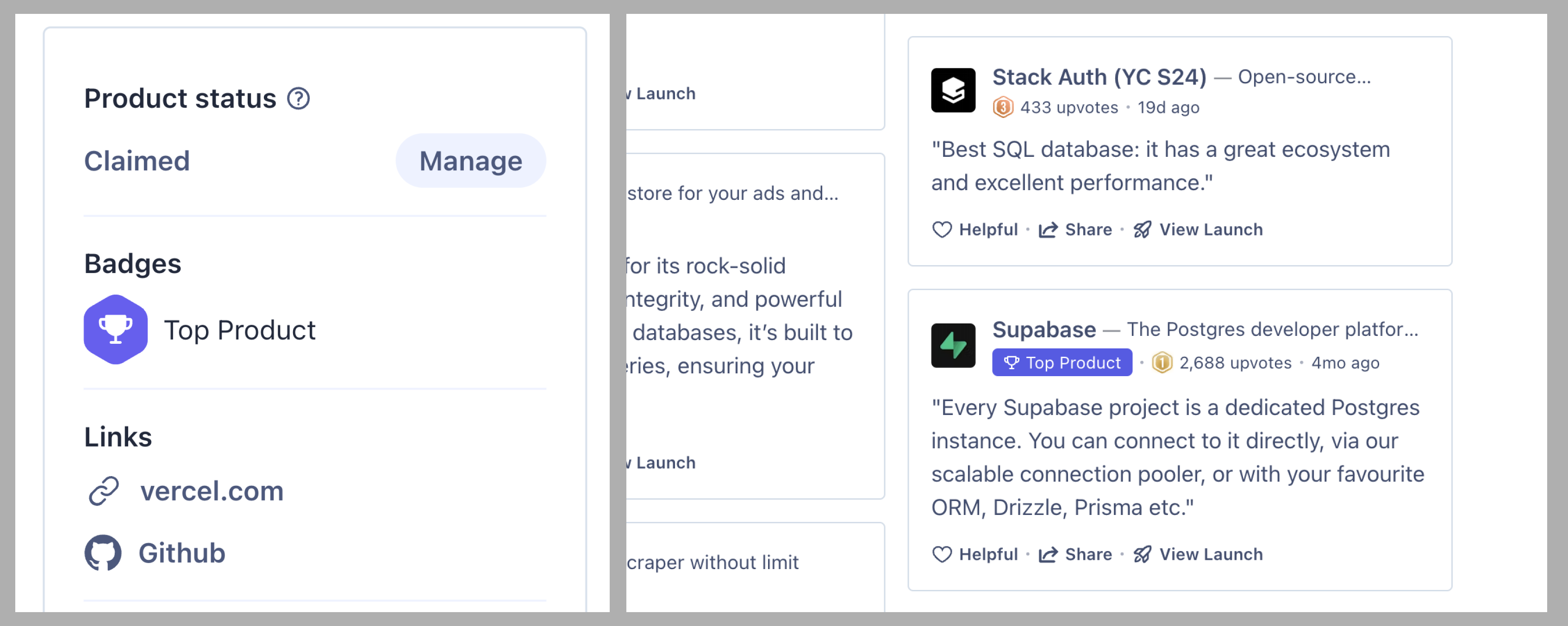
Here’s what’s going on:
We realized something: A "top launch" is different than an actual "top product" that has traction and momentum.
Some months ago, we launched a new feature called Maker Shoutouts to answer this crucial question: "What are the best products on Product Hunt?"
Shoutouts allowed new launchers to celebrate the products they find indispensable (e.g. If you built your frontend with Vercel, and love it, you'd give Vercel a "Shoutout"). This gave us real data about what products the top builders are using — the true “top products” and not merely top launches.
After > 20,000 shoutouts, we have an initial answer to this question.
We've found the true Top Products 🏆
These are the top 0.001% of products, as determined by a combination of Maker Shoutouts and Reviews. These are the products that the best product builders love and admire.
Our inaugural Top Products (grouped by category) are:
- Notion
- Linear
- Intercom
- Slack
- Loom
- Framer
- Webflow
- Figma
- Github
- Stripe
- Supabase
- Firebase
- Tailwind CSS
- Next.js
- Vercel
- React
- GPT-4 by OpenAI
- Claude by Anthropic
How do you win Top Product? 🏆
Make a product that builders love to build with and use themselves. Make a product that builders love so much they shout you out in their launches!
Flip Through Launches Quickly
When you open a launch in full page mode, you can now flip to the next launch using the left and right arrows on the keyboard. Happy flipping!
Storylane Interactive Demos
When you launch a new product, in addition to adding videos from YouTube or Loom, you can add an interactive demo that people can play with right on your launch page. You can do this via Arcade, Screen Space, and now Storylane! Check it out on your next launch (see our Launch Guide).
Pre-launch Dashboard
We have an all new pre-launch dashboard to help manage your scheduled launches. As soon as you schedule your launch, which you should always do, you'll land on the new dashboard. It gives you a centralized place to check the status of your launch, quickly make any changes you need to, and see helpful tips about what to include to have a successful launch! If you have a scheduled launch already, you can quickly find the pre-launch dashboard from My products
You can see a demo of it here:
Shoutouts Update
Shoutouts continue to be an incredible way to see which products and tools are being used by our community. It also gives Makers a way to show off their launches in even more places! When you shout out a product, your launch will actually be shown on that product's hub.
While we previously limited Shoutouts to just 3, the sky is now the limit! We want to hear about every product you've used to bring your idea to life.
Additionally, we now have categories to help you shout out the products you're looking for! And if you don't find what you're looking for, you can always add it yourself.
Launch Assistant
Launching on Product Hunt is now even easier. After submitting the main URL of your product, our new launch assistant will automatically pull in data and pre-fill the title, tagline, links, topics, and even images. You can make any edits you'd like to from there, but it gives you a pawesome starting point!

Newsletter Subscriptions
We've released a new landing page that makes it even easier to manage your newsletter subscriptions. And if you're not currently subscribed, be sure to check out all of the different newsletters we have available, like Deeper Learning (what's going on in AI) and Maker Stacks (what apps top makers use, and why).

Shoutouts Updates
When looking at a product hub, Shoutouts show you which top launches use (and love) that product. Now you can sort by Trending, Helpful, or Top. This makes it even easier to see new Shoutouts coming in along with the ones that are resonating with the Product Hunt community. You can also now mark the Shoutouts you find helpful.

Shoutouts also have a new look on launches. We've listened to feedback from makers and released a more minimal and streamlined design.


Shoutouts continue to be an amazing way to see which tools and products the Product Hunt community is using to build. Be sure to check out the Shoutouts Leaderboard to see the most loved ones.
In case you missed it
As a reminder, we recently introduced the ability to include interactive demos from Arcade in your launch. This is a great way to let the Product Hunt community goes hands on with your product's UX.
Take things to the next level and include Shoutouts and an Arcade demo for your next launch!
Shoutouts leaderboard
As a reminder, on each launch, makers can celebrate products that helped them via a limited number of Shoutouts. Our new Shoutouts Leaderboard is the go-to place to find the top products that makers love. Check out the trending section to see what's gaining traction or drill into some popular categories for something more specific.

Speaking of categories, you'll find Shoutouts on category pages too since they provide a powerful signal on which products are most loved by builders.

Consider spreading the love and adding shoutouts in your next launch.
Add makers to posts via email
It’s now easier than ever to invite your teammates to join your Product Hunt launch as a maker. When creating your next post, provide an email if you can’t remember your co-makers’ Product Hunt usernames. They’ll be added to your launch once they accept your invite and sign up to Product Hunt if they don’t have an account already.

The changelog is back! Expect regular updates going forward. This week we have a couple improvements to our launch submission flow.
Arcade interactive demos
The most successful launches tell a compelling story of the product, including showing what the user interface looks and feels like. Arcade allows you to—in minutes—create a realistic interactive demo that shows off your product's UX.
This adds to our existing storytelling integrations, along with Screenspace (interactive demos) and Loom (videos).
Improved Editor
In the past, the edit flow was significantly different from the initial creation flow. They're one in the same now, and in addition, we fixed lots of minor issues.
In case you missed it
Shoutouts are a way to highlight the products that made your product great. They're quickly becoming one of the most interesting ways to show the craft behind your launch. The companies you shout out will be notified so they can support your launch too. Also, launches with Shoutouts are more likely to be featured on the homepage and in our newsletter. Need inspiration? Here are a few examples.
Additionally, we redesigned our menu bar to be easier to navigate:
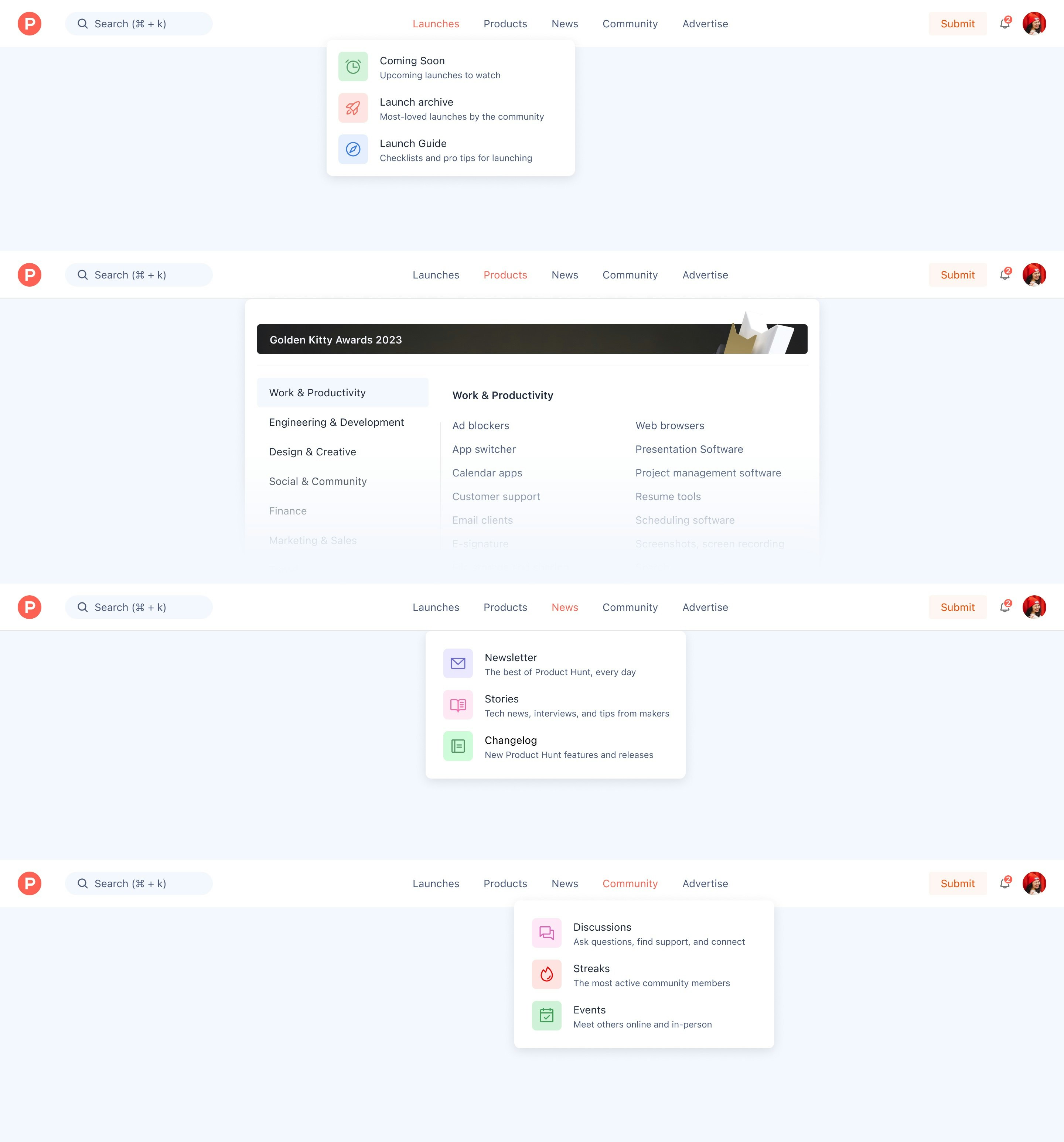
Follow us on Twitter/X and subscribe to the newsletter to see future changelogs.
—Rajiv
Interactive changelog (using Arcade!)



